Moving your data to Oracle Autonomous Transaction Processing
About Autonomous Transaction Processing
Autonomous Transaction Processing is designed to support all standard business applications and deliver scalable query performance.
Autonomous Transaction Processing provides all of the performance of the market-leading Oracle Database in an environment that is tuned and optimized for transaction processing workloads.
As a service Autonomous Transaction Processing does not require database administration. With Autonomous Transaction Processing you do not need to configure or manage any hardware, or install any software. Autonomous Transaction Processing handles creating the database, backing up the database, patching and upgrading the database, and growing or shrinking the database.
Autonomous Transaction Processing is built upon the Oracle Database, so that all applications and tools that support Oracle Database also support Autonomous Transaction Processing. These tools and applications connect to Autonomous Transaction Processing using standard SQL*Net connections. The tools and applications can either be in your data center or in a public cloud. Oracle Analytics Cloud and other Oracle Cloud services are preconfigured for Autonomous Transaction Processing.
Autonomous Transaction Processing is a completely elastic service. When you get started with Autonomous Transaction Processing, simply specify the number of OCPUs and the storage capacity in TB’s for the database. At any time, you can scale, increase or decrease, either the OCPUs or the storage capacity. When you make resource changes for your Autonomous Transaction Processing, the database resources automatically shrink or grow, without requiring any downtime or service interruptions.
Autonomous Transaction Processing includes a cloud-based service console for managing the service (for tasks such as creating or scaling the service), and monitoring the service (for tasks such as viewing the recent levels of activity on the database). Autonomous Transaction Processing also includes a cloud-based notebook application which provides simple querying, data-visualization, and collaboration capabilities. The notebook is designed to be used alongside other business intelligence applications.
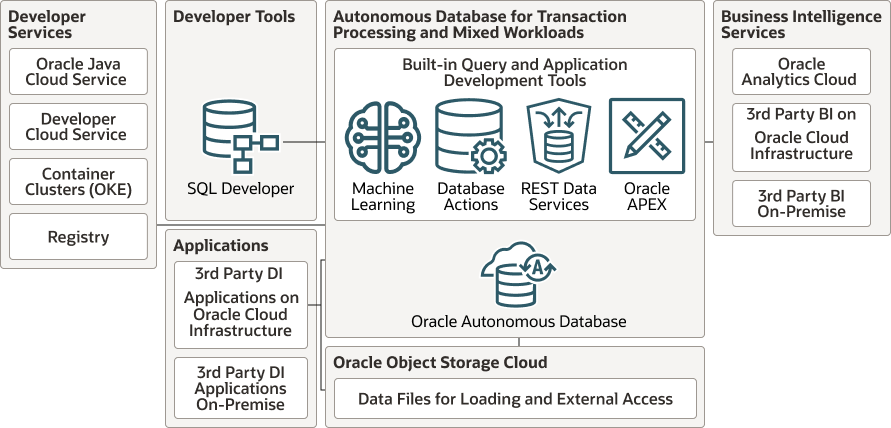
This is my setup to move data to ATP
- Create bucket object storage to keep flat file and dump files
- Upload all data to object storage
- Create ATP database
- Create ATP Database User
- Set up credential to load data into ATP database from flat file
- Load data into ATP database from flat file
- Load data into ATP from dump file
Create dbonpremise bucket
oci os bucket create -ns xxxxxx –name dbonpremise –compartment-id ocid1.tenancy.oc1..aaaaaaaakd6ucd2pokjee7ibn2zri655xxxxxxxx
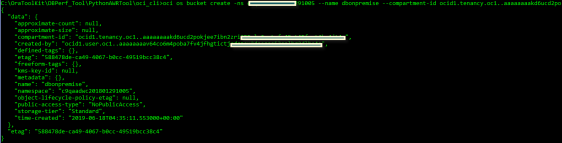
Upload all data to dbonpremise bucket
oci os object bulk-upload -ns xxxxxxxxx -bn dbonpremise –src-dir C:\OraToolKit\DBPerf_Tool\PythonAWRTool\oci_cli\csv_files –parallel-upload-count 4 –overwrite
oci os object bulk-upload -ns xxxxxxxxx -bn dbonpremise –src-dir C:\OraToolKit\DBPerf_Tool\PythonAWRTool\oci_cli\dump_files –overwrite
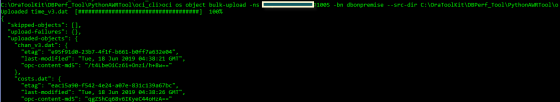
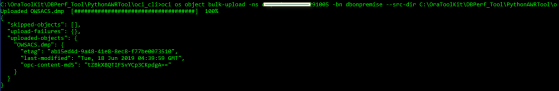
Create ATP Database
oci db autonomous-database create –compartment-id=ocid1.tenancy.oc1..aaaaaaaakd6ucd2pokjee7ibn2zri655olm6petmxxxxxx –db-name ATPCLOUD –cpu-core-count 2 –data-storage-size-in-tbs 1 –admin-password Oracle123456 –db-workload OLTP –display-name ATPCLOUD –is-auto-scaling-enabled true
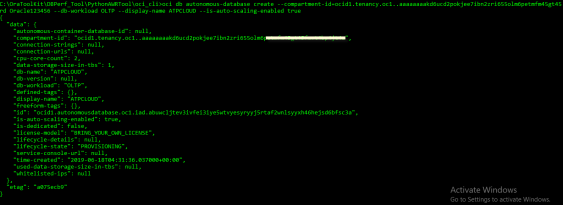
Create ATP Database User
create user atp identified by Oraclexxxx;
GRANT dwrole TO atp;
GRANT UNLIMITED TABLESPACE TO atp;
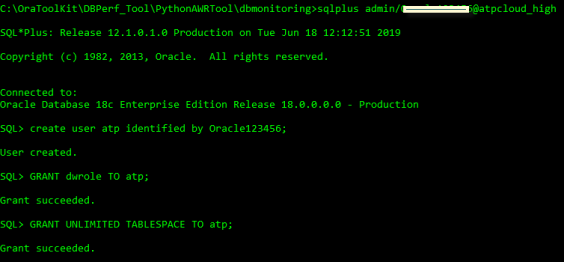
Set up Token and create credential to load data into ATP database from flat file
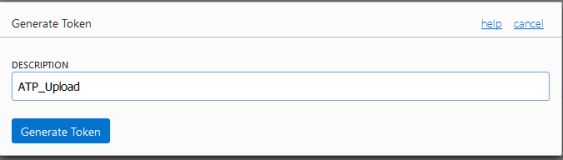
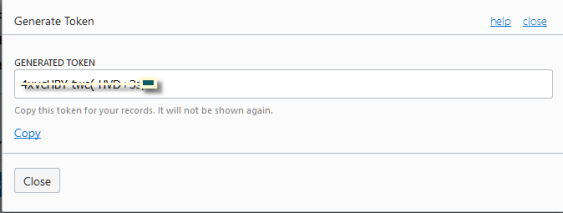
begin
DBMS_CLOUD.create_credential (
credential_name => ‘ATP_CRE’,
username => ‘xxxxxx@oracle.com’,
password => ‘xxxxxxxx;’
) ;
end;
/
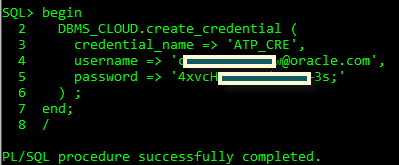
Load data into ATP database from flat file
begin
dbms_cloud.copy_data(
table_name =>’COSTS’,
schema_name=> ‘ATP’,
credential_name =>’ATP_CRE’,
file_uri_list =>’https://swiftobjectstorage.us-ashburn-1.oraclecloud.com/v1/xxxxxxx/dbonpremise/costs.dat’,
format => ‘{“delimiter” : “|” , “dateformat” : “YYYY-MM-DD”}’
);
EXCEPTION
WHEN OTHERS THEN
DBMS_OUTPUT.PUT_LINE(‘ERROR:’ || SQLCODE || ‘ ‘ || SQLERRM);
end;
/
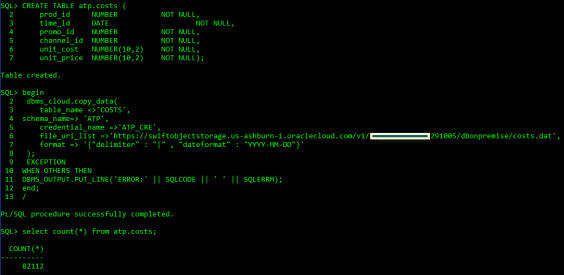
Load data into ATP from dump file
SQL> alter database property set default_credential = ‘ADMIN.ATP_CRE’;
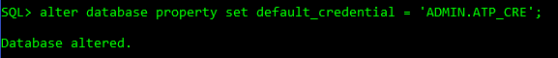
impdp admin/xxxxxx@atpcloud_high directory=data_pump_dir dumpfile=default_credential:https://swiftobjectstorage.us-ashburn-1.oraclecloud.com/v1/xxxxxxxx/dbonpremise/OWSACS.dmp remap_schema=OWS:ATP partition_options=merge transform=segment_attributes:n transform=dwcs_cvt_iots:y transform=constraint_use_default_index:y exclude=index, cluster, indextype, materialized_view, materialized_view_log, materialized_zonemap, db_link
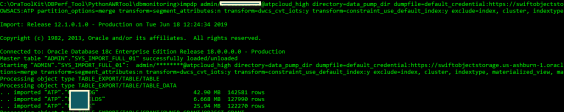
Done.
Pluggable Database slow while sessions waiting for ‘gc freelist’
GCS cache lock is not closed fast enough and “gc freelist” wait appears on heavy load system when using SLOB to test I/O of pluggable database.
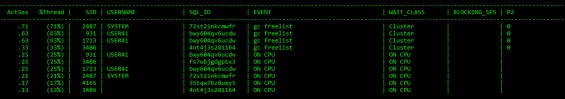
Searching on MOS, there was a note id refer to this:
Database hangs while sessions waiting for ‘gc freelist’ (Doc ID 2073798.1)
Check value of hidden parameter _gc_element_percent:
Connected to:
Oracle Database 18c Enterprise Edition Release 18.0.0.0.0 – ProductionSQL> @checkhp %_gc_element_percent%
==============================================================================================
== PARAMETER CHECKING 2.0 ==
==============================================================================================NAME VALUE DESCRIPTION
—————————————- —————————— ————————————————–
_gc_element_percent 105 global cache element percent
Solution:
Increase this parameter to 200
SQL> alter system set “_gc_element_percent”=200 scope=spfile sid=’*’;
System altered.
The wait event gc freelist has gone.
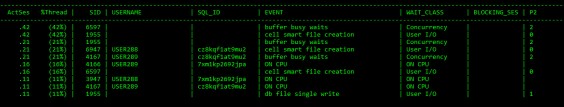
Oracle Database 18cR1 Grid Infrastructure Upgrading and DB Software Installation
On Oct 2, 2017 , Oracle annnounced Oracle Database 18c with built-in cloud services. Oracle Database 18c is powered by the next generation of the world’s #1 database. Oracle Database 18c delivers breakthrough automation capabilities, as well as greatly enhanced OLTP, analytics and consolidation technologies. You can refer goo.gl/HdqD8E
Some interesting features came with Oracle Database 18c:
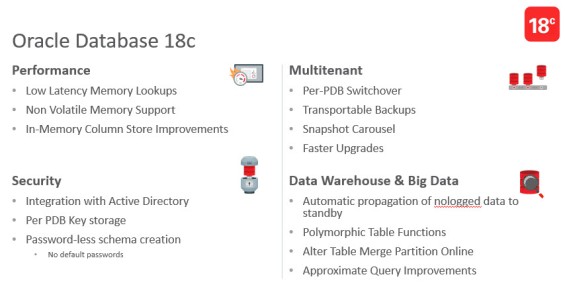
Today, i have tried to upgrade grid infrastructure from 12cR2 to 18cR1 and fresh 18cR1 Database installation with db automation creation.
./gridsetup.sh
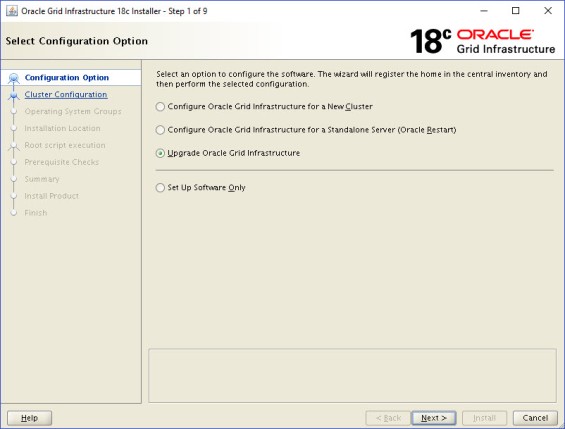
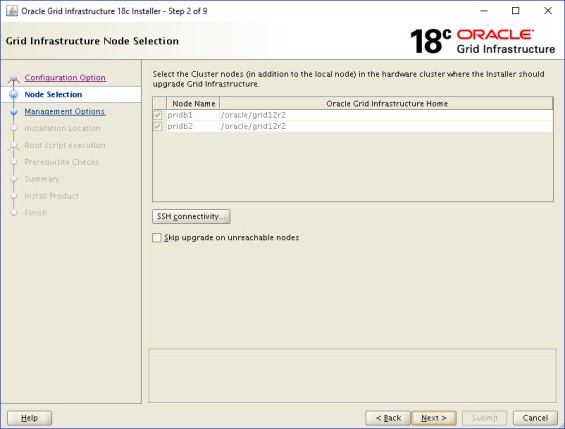
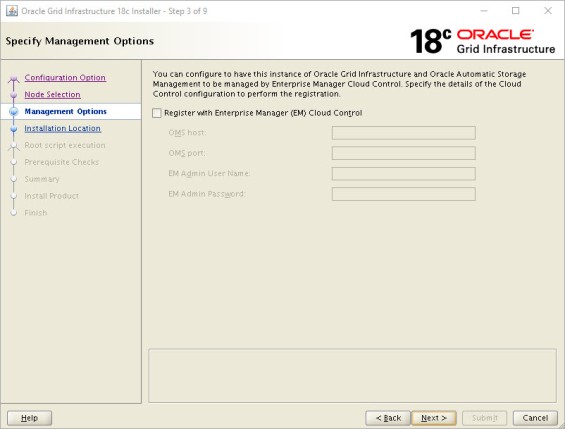
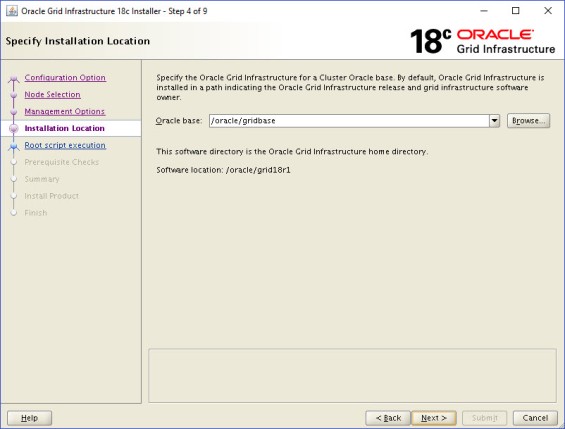
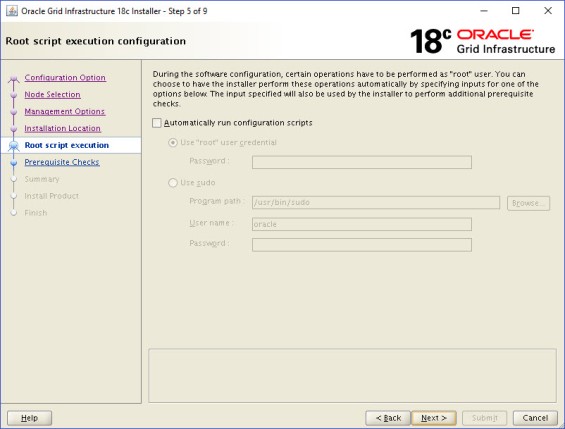
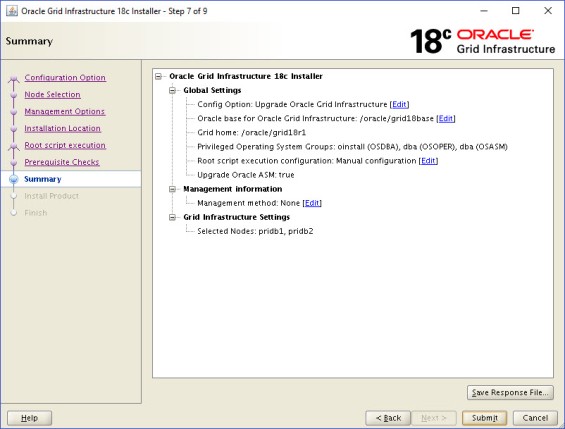
Choice Submit to perform upgrading
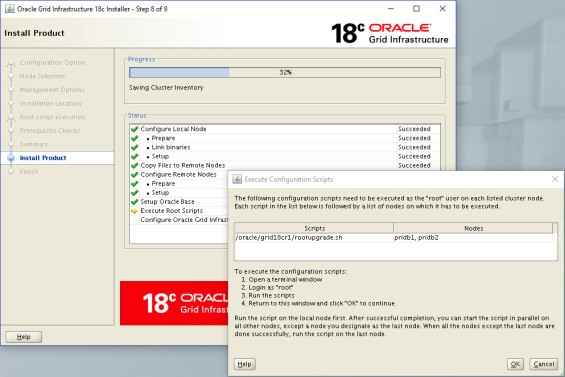
Run rootupgrade.sh on both nodes: pridb1, pridb2
root@pridb1 ~]# /oracle/grid18cr1/rootupgrade.sh Performing root user operation. The following environment variables are set as: ORACLE_OWNER= oracle ORACLE_HOME= /oracle/grid18cr1 Enter the full pathname of the local bin directory: [/usr/local/bin]: The contents of "dbhome" have not changed. No need to overwrite. The file "oraenv" already exists in /usr/local/bin. Overwrite it? (y/n) [n]: y Copying oraenv to /usr/local/bin ... The file "coraenv" already exists in /usr/local/bin. Overwrite it? (y/n) [n]: y Copying coraenv to /usr/local/bin ... Entries will be added to the /etc/oratab file as needed by Database Configuration Assistant when a database is created Finished running generic part of root script. Now product-specific root actions will be performed. Relinking oracle with rac_on option Using configuration parameter file: /oracle/grid18cr1/crs/install/crsconfig_params The log of current session can be found at: /oracle/gridbase/crsdata/pridb1/crsconfig/rootcrs_pridb1_2018-01-24_11-12-34PM.log 2018/01/24 23:13:41 CLSRSC-595: Executing upgrade step 1 of 19: 'UpgradeTFA'. 2018/01/24 23:13:41 CLSRSC-4015: Performing install or upgrade action for Oracle Trace File Analyzer (TFA) Collector. 2018/01/24 23:15:31 CLSRSC-4003: Successfully patched Oracle Trace File Analyzer (TFA) Collector. 2018/01/24 23:15:31 CLSRSC-595: Executing upgrade step 2 of 19: 'ValidateEnv'. 2018/01/24 23:15:44 CLSRSC-595: Executing upgrade step 3 of 19: 'GetOldConfig'. 2018/01/24 23:15:44 CLSRSC-464: Starting retrieval of the cluster configuration data 2018/01/24 23:16:17 CLSRSC-692: Checking whether CRS entities are ready for upgrade. This operation may take a few minutes. 2018/01/24 23:18:49 CLSRSC-693: CRS entities validation completed successfully. 2018/01/24 23:19:16 CLSRSC-515: Starting OCR manual backup. 2018/01/24 23:20:31 CLSRSC-516: OCR manual backup successful. 2018/01/24 23:20:43 CLSRSC-486: At this stage of upgrade, the OCR has changed. Any attempt to downgrade the cluster after this point will require a complete cluster outage to restore the OCR. 2018/01/24 23:20:43 CLSRSC-541: To downgrade the cluster: 1. All nodes that have been upgraded must be downgraded. 2018/01/24 23:20:43 CLSRSC-542: 2. Before downgrading the last node, the Grid Infrastructure stack on all other cluster nodes must be down. 2018/01/24 23:20:44 CLSRSC-615: 3. The last node to downgrade cannot be a Leaf node. 2018/01/24 23:21:08 CLSRSC-465: Retrieval of the cluster configuration data has successfully completed. 2018/01/24 23:21:08 CLSRSC-595: Executing upgrade step 4 of 19: 'GenSiteGUIDs'. 2018/01/24 23:21:14 CLSRSC-595: Executing upgrade step 5 of 19: 'UpgPrechecks'. 2018/01/24 23:21:17 CLSRSC-363: User ignored prerequisites during installation 2018/01/24 23:21:45 CLSRSC-595: Executing upgrade step 6 of 19: 'SaveParamFile'. 2018/01/24 23:22:00 CLSRSC-595: Executing upgrade step 7 of 19: 'SetupOSD'. 2018/01/24 23:22:00 CLSRSC-595: Executing upgrade step 8 of 19: 'PreUpgrade'. 2018/01/24 23:23:09 CLSRSC-468: Setting Oracle Clusterware and ASM to rolling migration mode 2018/01/24 23:23:09 CLSRSC-482: Running command: '/oracle/grid12r2/bin/crsctl start rollingupgrade 18.0.0.0.0' CRS-1131: The cluster was successfully set to rolling upgrade mode. 2018/01/24 23:23:18 CLSRSC-482: Running command: '/oracle/grid18cr1/bin/asmca -silent -upgradeNodeASM -nonRolling false -oldCRSHome /oracle/grid12r2 -oldCRSVersion 12.2.0.1.0 -firstNode true -startRolling false ' ASM configuration upgraded in local node successfully. 2018/01/24 23:23:44 CLSRSC-469: Successfully set Oracle Clusterware and ASM to rolling migration mode 2018/01/24 23:23:51 CLSRSC-466: Starting shutdown of the current Oracle Grid Infrastructure stack 2018/01/24 23:26:06 CLSRSC-467: Shutdown of the current Oracle Grid Infrastructure stack has successfully completed. 2018/01/24 23:26:25 CLSRSC-595: Executing upgrade step 9 of 19: 'CheckCRSConfig'. 2018/01/24 23:26:26 CLSRSC-595: Executing upgrade step 10 of 19: 'UpgradeOLR'. 2018/01/24 23:26:34 CLSRSC-595: Executing upgrade step 11 of 19: 'ConfigCHMOS'. 2018/01/24 23:26:34 CLSRSC-595: Executing upgrade step 12 of 19: 'UpgradeAFD'. 2018/01/24 23:26:39 CLSRSC-595: Executing upgrade step 13 of 19: 'createOHASD'. 2018/01/24 23:26:44 CLSRSC-595: Executing upgrade step 14 of 19: 'ConfigOHASD'. 2018/01/24 23:26:59 CLSRSC-329: Replacing Clusterware entries in file 'oracle-ohasd.conf' 2018/01/24 23:27:33 CLSRSC-595: Executing upgrade step 15 of 19: 'InstallACFS'. CRS-2791: Starting shutdown of Oracle High Availability Services-managed resources on 'pridb1' CRS-2793: Shutdown of Oracle High Availability Services-managed resources on 'pridb1' has completed CRS-4133: Oracle High Availability Services has been stopped. CRS-4123: Oracle High Availability Services has been started. 2018/01/24 23:28:17 CLSRSC-595: Executing upgrade step 16 of 19: 'InstallKA'. 2018/01/24 23:28:25 CLSRSC-595: Executing upgrade step 17 of 19: 'UpgradeCluster'. CRS-2791: Starting shutdown of Oracle High Availability Services-managed resources on 'pridb1' CRS-2793: Shutdown of Oracle High Availability Services-managed resources on 'pridb1' has completed CRS-4133: Oracle High Availability Services has been stopped. CRS-4123: Starting Oracle High Availability Services-managed resources CRS-2672: Attempting to start 'ora.evmd' on 'pridb1' CRS-2672: Attempting to start 'ora.mdnsd' on 'pridb1' CRS-2676: Start of 'ora.mdnsd' on 'pridb1' succeeded CRS-2676: Start of 'ora.evmd' on 'pridb1' succeeded CRS-2672: Attempting to start 'ora.gpnpd' on 'pridb1' CRS-2676: Start of 'ora.gpnpd' on 'pridb1' succeeded CRS-2672: Attempting to start 'ora.gipcd' on 'pridb1' CRS-2676: Start of 'ora.gipcd' on 'pridb1' succeeded CRS-2672: Attempting to start 'ora.crf' on 'pridb1' CRS-2672: Attempting to start 'ora.cssdmonitor' on 'pridb1' CRS-2676: Start of 'ora.cssdmonitor' on 'pridb1' succeeded CRS-2672: Attempting to start 'ora.cssd' on 'pridb1' CRS-2672: Attempting to start 'ora.diskmon' on 'pridb1' CRS-2676: Start of 'ora.diskmon' on 'pridb1' succeeded CRS-2676: Start of 'ora.crf' on 'pridb1' succeeded CRS-2676: Start of 'ora.cssd' on 'pridb1' succeeded CRS-2672: Attempting to start 'ora.cluster_interconnect.haip' on 'pridb1' CRS-2672: Attempting to start 'ora.ctssd' on 'pridb1' CRS-2676: Start of 'ora.ctssd' on 'pridb1' succeeded CRS-2676: Start of 'ora.cluster_interconnect.haip' on 'pridb1' succeeded CRS-2672: Attempting to start 'ora.asm' on 'pridb1' CRS-2676: Start of 'ora.asm' on 'pridb1' succeeded CRS-2672: Attempting to start 'ora.storage' on 'pridb1' CRS-2676: Start of 'ora.storage' on 'pridb1' succeeded CRS-2672: Attempting to start 'ora.crsd' on 'pridb1' CRS-2676: Start of 'ora.crsd' on 'pridb1' succeeded CRS-6023: Starting Oracle Cluster Ready Services-managed resources CRS-6017: Processing resource auto-start for servers: pridb1 CRS-2673: Attempting to stop 'ora.pridb1.vip' on 'pridb2' CRS-2673: Attempting to stop 'ora.LISTENER_SCAN1.lsnr' on 'pridb2' CRS-2672: Attempting to start 'ora.ons' on 'pridb1' CRS-2677: Stop of 'ora.pridb1.vip' on 'pridb2' succeeded CRS-2672: Attempting to start 'ora.pridb1.vip' on 'pridb1' CRS-2677: Stop of 'ora.LISTENER_SCAN1.lsnr' on 'pridb2' succeeded CRS-2673: Attempting to stop 'ora.scan1.vip' on 'pridb2' CRS-2677: Stop of 'ora.scan1.vip' on 'pridb2' succeeded CRS-2672: Attempting to start 'ora.scan1.vip' on 'pridb1' CRS-2676: Start of 'ora.pridb1.vip' on 'pridb1' succeeded CRS-2672: Attempting to start 'ora.LISTENER.lsnr' on 'pridb1' CRS-2676: Start of 'ora.scan1.vip' on 'pridb1' succeeded CRS-2672: Attempting to start 'ora.LISTENER_SCAN1.lsnr' on 'pridb1' CRS-2676: Start of 'ora.ons' on 'pridb1' succeeded CRS-2676: Start of 'ora.LISTENER.lsnr' on 'pridb1' succeeded CRS-2672: Attempting to start 'ora.asm' on 'pridb1' CRS-2676: Start of 'ora.LISTENER_SCAN1.lsnr' on 'pridb1' succeeded CRS-2676: Start of 'ora.asm' on 'pridb1' succeeded CRS-2672: Attempting to start 'ora.DATA.dg' on 'pridb1' CRS-2672: Attempting to start 'ora.MGMT.dg' on 'pridb1' CRS-2676: Start of 'ora.MGMT.dg' on 'pridb1' succeeded CRS-2672: Attempting to start 'ora.onpremise.db' on 'pridb1' CRS-2676: Start of 'ora.DATA.dg' on 'pridb1' succeeded CRS-2676: Start of 'ora.onpremise.db' on 'pridb1' succeeded CRS-6016: Resource auto-start has completed for server pridb1 CRS-6024: Completed start of Oracle Cluster Ready Services-managed resources CRS-4123: Oracle High Availability Services has been started. 2018/01/24 23:33:10 CLSRSC-343: Successfully started Oracle Clusterware stack clscfg: EXISTING configuration version 5 detected. clscfg: version 5 is 12c Release 2. Successfully taken the backup of node specific configuration in OCR. Successfully accumulated necessary OCR keys. Creating OCR keys for user 'root', privgrp 'root'.. Operation successful. 2018/01/24 23:35:13 CLSRSC-595: Executing upgrade step 18 of 19: 'UpgradeNode'. 2018/01/24 23:35:56 CLSRSC-474: Initiating upgrade of resource types 2018/01/24 23:38:32 CLSRSC-475: Upgrade of resource types successfully initiated. 2018/01/24 23:39:05 CLSRSC-595: Executing upgrade step 19 of 19: 'PostUpgrade'. 2018/01/24 23:39:18 CLSRSC-325: Configure Oracle Grid Infrastructure for a Cluster ... succeeded
continue performing rootupgrade.sh on the last node:
[root@pridb2 oracle]# /oracle/grid18cr1/rootupgrade.sh Performing root user operation. The following environment variables are set as: ORACLE_OWNER= oracle ORACLE_HOME= /oracle/grid18cr1 Enter the full pathname of the local bin directory: [/usr/local/bin]: The contents of "dbhome" have not changed. No need to overwrite. The file "oraenv" already exists in /usr/local/bin. Overwrite it? (y/n) [n]: y Copying oraenv to /usr/local/bin ... The file "coraenv" already exists in /usr/local/bin. Overwrite it? (y/n) [n]: y Copying coraenv to /usr/local/bin ... Entries will be added to the /etc/oratab file as needed by Database Configuration Assistant when a database is created Finished running generic part of root script. Now product-specific root actions will be performed. Relinking oracle with rac_on option Using configuration parameter file: /oracle/grid18cr1/crs/install/crsconfig_params The log of current session can be found at: /oracle/gridbase/crsdata/pridb2/crsconfig/rootcrs_pridb2_2018-01-24_11-43-35PM.log 2018/01/24 23:45:57 CLSRSC-595: Executing upgrade step 1 of 19: 'UpgradeTFA'. 2018/01/24 23:45:57 CLSRSC-4015: Performing install or upgrade action for Oracle Trace File Analyzer (TFA) Collector. 2018/01/24 23:50:24 CLSRSC-4003: Successfully patched Oracle Trace File Analyzer (TFA) Collector. 2018/01/24 23:50:24 CLSRSC-595: Executing upgrade step 2 of 19: 'ValidateEnv'. 2018/01/24 23:50:25 CLSRSC-595: Executing upgrade step 3 of 19: 'GetOldConfig'. 2018/01/24 23:50:25 CLSRSC-464: Starting retrieval of the cluster configuration data 2018/01/24 23:52:15 CLSRSC-465: Retrieval of the cluster configuration data has successfully completed. 2018/01/24 23:52:15 CLSRSC-595: Executing upgrade step 4 of 19: 'GenSiteGUIDs'. 2018/01/24 23:52:16 CLSRSC-595: Executing upgrade step 5 of 19: 'UpgPrechecks'. 2018/01/24 23:52:17 CLSRSC-363: User ignored prerequisites during installation 2018/01/24 23:52:20 CLSRSC-595: Executing upgrade step 6 of 19: 'SaveParamFile'. 2018/01/24 23:52:22 CLSRSC-595: Executing upgrade step 7 of 19: 'SetupOSD'. 2018/01/24 23:52:22 CLSRSC-595: Executing upgrade step 8 of 19: 'PreUpgrade'. ASM configuration upgraded in local node successfully. 2018/01/24 23:55:14 CLSRSC-466: Starting shutdown of the current Oracle Grid Infrastructure stack 2018/01/24 23:57:29 CLSRSC-467: Shutdown of the current Oracle Grid Infrastructure stack has successfully completed. 2018/01/24 23:57:43 CLSRSC-595: Executing upgrade step 9 of 19: 'CheckCRSConfig'. 2018/01/24 23:57:44 CLSRSC-595: Executing upgrade step 10 of 19: 'UpgradeOLR'. 2018/01/24 23:57:50 CLSRSC-595: Executing upgrade step 11 of 19: 'ConfigCHMOS'. 2018/01/24 23:57:50 CLSRSC-595: Executing upgrade step 12 of 19: 'UpgradeAFD'. 2018/01/24 23:57:53 CLSRSC-595: Executing upgrade step 13 of 19: 'createOHASD'. 2018/01/24 23:57:54 CLSRSC-595: Executing upgrade step 14 of 19: 'ConfigOHASD'. 2018/01/24 23:58:10 CLSRSC-329: Replacing Clusterware entries in file 'oracle-ohasd.conf' 2018/01/24 23:58:45 CLSRSC-595: Executing upgrade step 15 of 19: 'InstallACFS'. CRS-2791: Starting shutdown of Oracle High Availability Services-managed resources on 'pridb2' CRS-2793: Shutdown of Oracle High Availability Services-managed resources on 'pridb2' has completed CRS-4133: Oracle High Availability Services has been stopped. CRS-4123: Oracle High Availability Services has been started. 2018/01/25 00:00:45 CLSRSC-595: Executing upgrade step 16 of 19: 'InstallKA'. 2018/01/25 00:00:46 CLSRSC-595: Executing upgrade step 17 of 19: 'UpgradeCluster'. CRS-2791: Starting shutdown of Oracle High Availability Services-managed resources on 'pridb2' CRS-2793: Shutdown of Oracle High Availability Services-managed resources on 'pridb2' has completed CRS-4133: Oracle High Availability Services has been stopped. CRS-4123: Starting Oracle High Availability Services-managed resources CRS-2672: Attempting to start 'ora.evmd' on 'pridb2' CRS-2672: Attempting to start 'ora.mdnsd' on 'pridb2' CRS-2676: Start of 'ora.mdnsd' on 'pridb2' succeeded CRS-2676: Start of 'ora.evmd' on 'pridb2' succeeded CRS-2672: Attempting to start 'ora.gpnpd' on 'pridb2' CRS-2676: Start of 'ora.gpnpd' on 'pridb2' succeeded CRS-2672: Attempting to start 'ora.gipcd' on 'pridb2' CRS-2676: Start of 'ora.gipcd' on 'pridb2' succeeded CRS-2672: Attempting to start 'ora.crf' on 'pridb2' CRS-2672: Attempting to start 'ora.cssdmonitor' on 'pridb2' CRS-2676: Start of 'ora.cssdmonitor' on 'pridb2' succeeded CRS-2672: Attempting to start 'ora.cssd' on 'pridb2' CRS-2672: Attempting to start 'ora.diskmon' on 'pridb2' CRS-2676: Start of 'ora.diskmon' on 'pridb2' succeeded CRS-2676: Start of 'ora.crf' on 'pridb2' succeeded CRS-2676: Start of 'ora.cssd' on 'pridb2' succeeded CRS-2672: Attempting to start 'ora.cluster_interconnect.haip' on 'pridb2' CRS-2672: Attempting to start 'ora.ctssd' on 'pridb2' CRS-2676: Start of 'ora.ctssd' on 'pridb2' succeeded CRS-2676: Start of 'ora.cluster_interconnect.haip' on 'pridb2' succeeded CRS-2672: Attempting to start 'ora.asm' on 'pridb2' CRS-2676: Start of 'ora.asm' on 'pridb2' succeeded CRS-2672: Attempting to start 'ora.storage' on 'pridb2' CRS-2676: Start of 'ora.storage' on 'pridb2' succeeded CRS-2672: Attempting to start 'ora.crsd' on 'pridb2' CRS-2676: Start of 'ora.crsd' on 'pridb2' succeeded CRS-6023: Starting Oracle Cluster Ready Services-managed resources CRS-6017: Processing resource auto-start for servers: pridb2 CRS-2673: Attempting to stop 'ora.pridb2.vip' on 'pridb1' CRS-2673: Attempting to stop 'ora.LISTENER_SCAN1.lsnr' on 'pridb1' CRS-2672: Attempting to start 'ora.ons' on 'pridb2' CRS-2677: Stop of 'ora.LISTENER_SCAN1.lsnr' on 'pridb1' succeeded CRS-2673: Attempting to stop 'ora.scan1.vip' on 'pridb1' CRS-2677: Stop of 'ora.pridb2.vip' on 'pridb1' succeeded CRS-2672: Attempting to start 'ora.pridb2.vip' on 'pridb2' CRS-2677: Stop of 'ora.scan1.vip' on 'pridb1' succeeded CRS-2672: Attempting to start 'ora.scan1.vip' on 'pridb2' CRS-2676: Start of 'ora.pridb2.vip' on 'pridb2' succeeded CRS-2672: Attempting to start 'ora.LISTENER.lsnr' on 'pridb2' CRS-2676: Start of 'ora.scan1.vip' on 'pridb2' succeeded CRS-2672: Attempting to start 'ora.LISTENER_SCAN1.lsnr' on 'pridb2' CRS-2676: Start of 'ora.LISTENER.lsnr' on 'pridb2' succeeded CRS-2672: Attempting to start 'ora.asm' on 'pridb2' CRS-2676: Start of 'ora.LISTENER_SCAN1.lsnr' on 'pridb2' succeeded CRS-2676: Start of 'ora.ons' on 'pridb2' succeeded CRS-2676: Start of 'ora.asm' on 'pridb2' succeeded CRS-2672: Attempting to start 'ora.DATA.dg' on 'pridb2' CRS-2672: Attempting to start 'ora.MGMT.dg' on 'pridb2' CRS-2676: Start of 'ora.MGMT.dg' on 'pridb2' succeeded CRS-2672: Attempting to start 'ora.onpremise.db' on 'pridb2' CRS-2676: Start of 'ora.DATA.dg' on 'pridb2' succeeded CRS-2676: Start of 'ora.onpremise.db' on 'pridb2' succeeded CRS-6016: Resource auto-start has completed for server pridb2 CRS-6024: Completed start of Oracle Cluster Ready Services-managed resources CRS-4123: Oracle High Availability Services has been started. 2018/01/25 00:04:39 CLSRSC-343: Successfully started Oracle Clusterware stack clscfg: EXISTING configuration version 5 detected. clscfg: version 5 is 12c Release 2. Successfully taken the backup of node specific configuration in OCR. Successfully accumulated necessary OCR keys. Creating OCR keys for user 'root', privgrp 'root'.. Operation successful. 2018/01/25 00:06:40 CLSRSC-595: Executing upgrade step 18 of 19: 'UpgradeNode'. Start upgrade invoked.. 2018/01/25 00:06:56 CLSRSC-478: Setting Oracle Clusterware active version on the last node to be upgraded 2018/01/25 00:06:56 CLSRSC-482: Running command: '/oracle/grid18cr1/bin/crsctl set crs activeversion' Started to upgrade the active version of Oracle Clusterware. This operation may take a few minutes. Started to upgrade CSS. CSS was successfully upgraded. Started to upgrade Oracle ASM. Started to upgrade CRS. CRS was successfully upgraded. Successfully upgraded the active version of Oracle Clusterware. Oracle Clusterware active version was successfully set to 18.0.0.0.0. 2018/01/25 00:08:51 CLSRSC-479: Successfully set Oracle Clusterware active version 2018/01/25 00:08:51 CLSRSC-476: Finishing upgrade of resource types 2018/01/25 00:09:17 CLSRSC-477: Successfully completed upgrade of resource types 2018/01/25 00:11:35 CLSRSC-716: RHP could not be configured in local mode. Continuing with the Grid Infrastructure configuration to complete the install or upgrade. 2018/01/25 00:12:49 CLSRSC-595: Executing upgrade step 19 of 19: 'PostUpgrade'. 2018/01/25 00:13:12 CLSRSC-325: Configure Oracle Grid Infrastructure for a Cluster ... succeeded
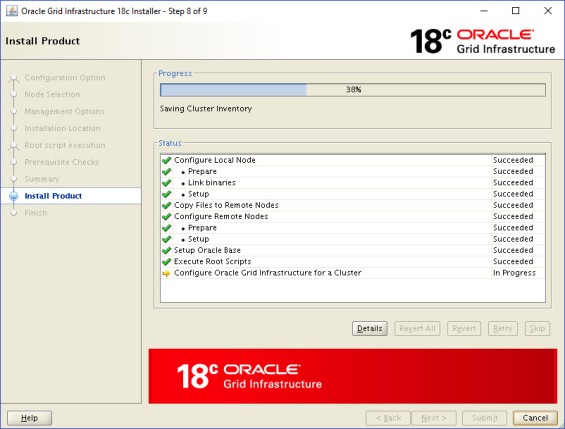
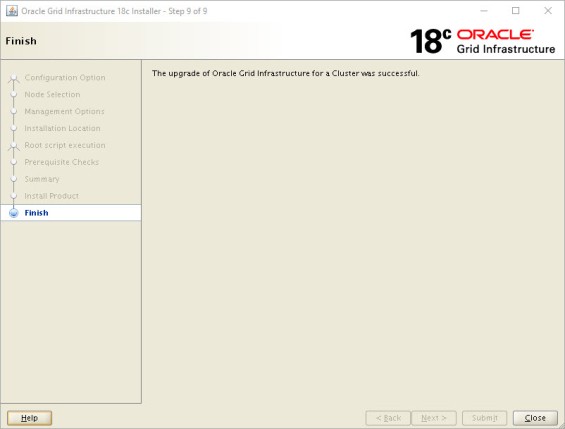
Installing Oracle Database 18cR1
./runInstaller
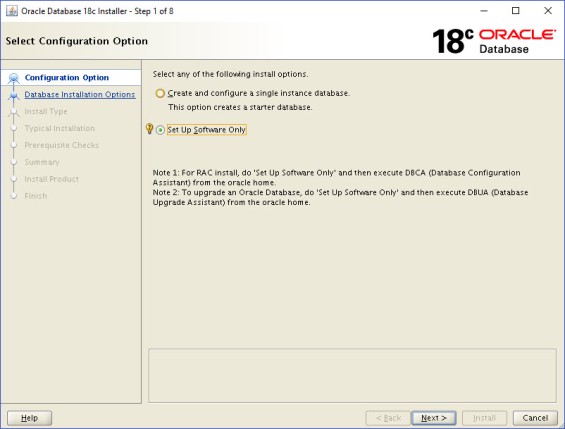
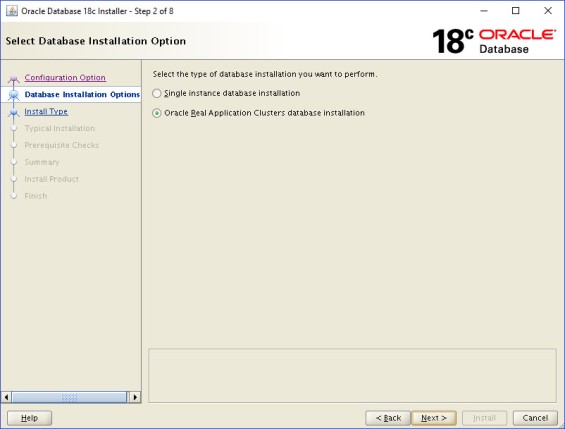
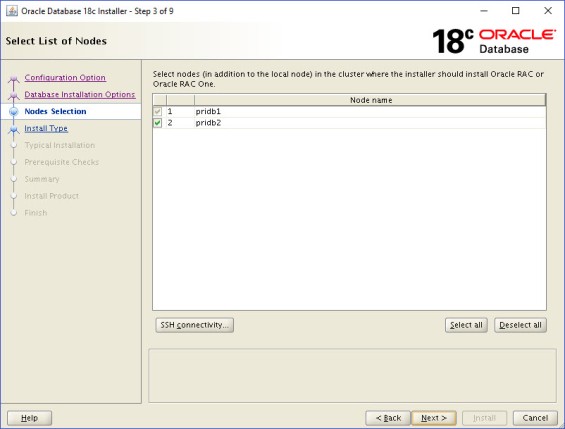
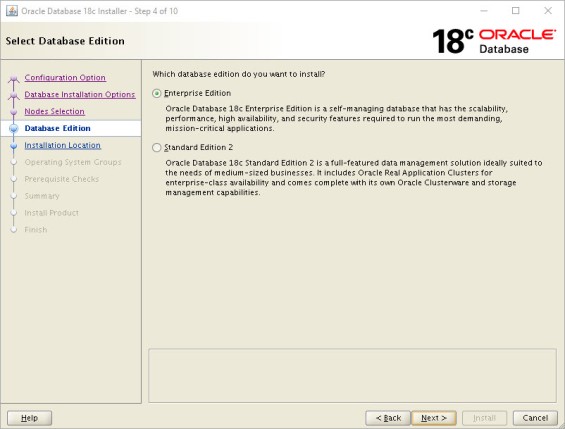
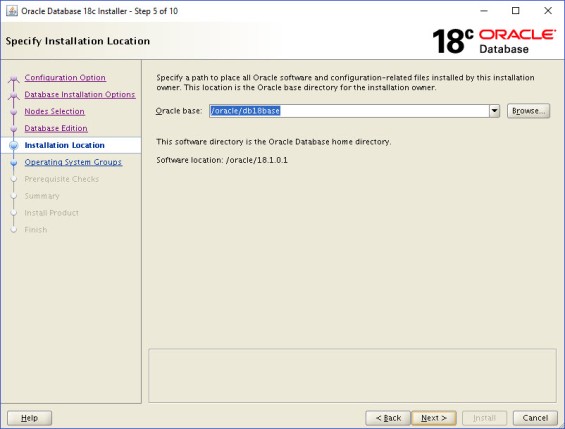
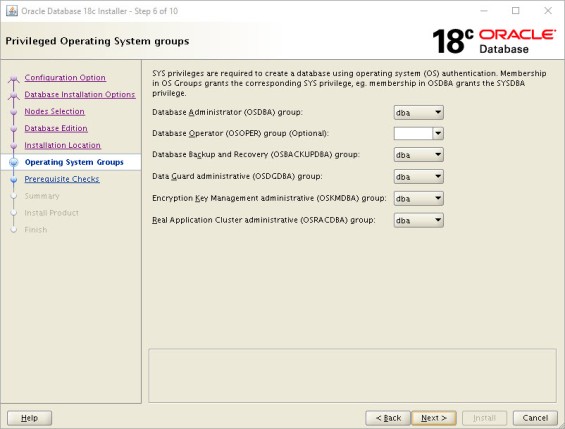
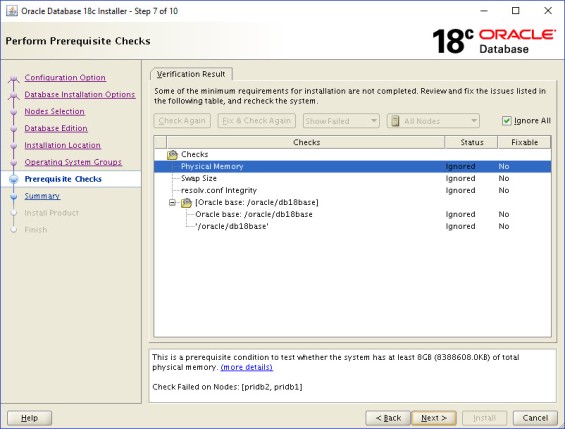
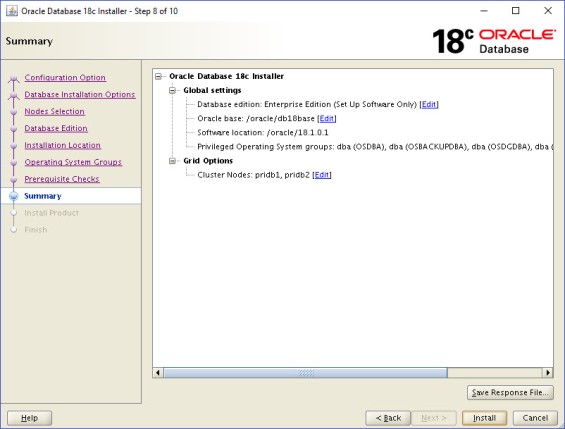
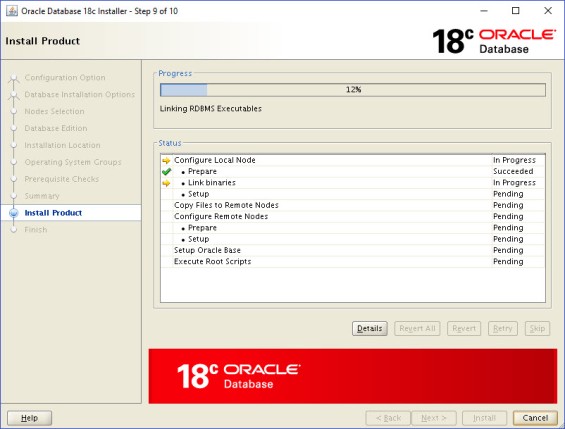
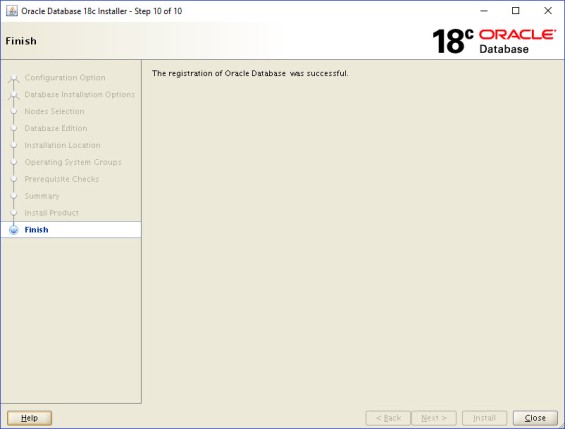
Creating a testing Database:
[oracle@pridb1 ~]$ ./dbca.sh #################################################################### ORACLE DATABASE SOFTWARE 12C AND 18C RELEASE RESPONSE FILE GENERATE SCRIPT Version 1.0 #################################################################### #################################################################### Colllecting ORACLE_HOME to create response file: Please enter ORACLE HOME: /oracle/18.1.0.1 #################################################################### Do you want to Create container Database 1.Yes or 2.No yes Oracle Database Templates 1.General_Purpose or Transaction Process 2.Data Warehouse 3.Customer Database Please specify type of database: 1 Please specify type of database global name: dbauto Please specify type of database sid name: dbauto Please enter pluggable prefix name: pdb Please specify number of Pluggble Database you want create: 1 Please specify password SYS for CDB: sysadmin Please specify password SYSTEM for CDB: sysadmin Please specify PDB Admin User Name: pdbadmin Please specify password for PDB Admin User Name : sysadmin Please specify CharecterSet : default - AL32UTF8 Please specify National CharecterSet : default - AL16UTF16 Please specify total memory for database: 1500M Please specify all node names: pridb1,pridb2 What kind of storage you are using, choice 1 or 2: 1.ASM or 2.ClusterFileSystem: 1 Please enter diskgroup to store datafiles +DATA Please enter ASM Sys Password sysadmin Please check validate information from /tmp/dbca_create_silent.sh Using DBCA with silent installtion to create Database
Run script /tmp/dbca_create_silent.sh to create database:
[oracle@pridb1 ~]$ /tmp/dbca_create_silent.sh [WARNING] [DBT-06208] The 'SYS' password entered does not conform to the Oracle recommended standards. CAUSE: a. Oracle recommends that the password entered should be at least 8 characters in length, contain at least 1 uppercase character, 1 lower case character and 1 digit [0-9]. b.The password entered is a keyword that Oracle does not recommend to be used as password ACTION: Specify a strong password. If required refer Oracle documentation for guidelines. [WARNING] [DBT-06208] The 'SYSTEM' password entered does not conform to the Oracle recommended standards. CAUSE: a. Oracle recommends that the password entered should be at least 8 characters in length, contain at least 1 uppercase character, 1 lower case character and 1 digit [0-9]. b.The password entered is a keyword that Oracle does not recommend to be used as password ACTION: Specify a strong password. If required refer Oracle documentation for guidelines. [WARNING] [DBT-06208] The 'PDBADMIN' password entered does not conform to the Oracle recommended standards. CAUSE: a. Oracle recommends that the password entered should be at least 8 characters in length, contain at least 1 uppercase character, 1 lower case character and 1 digit [0-9]. b.The password entered is a keyword that Oracle does not recommend to be used as password ACTION: Specify a strong password. If required refer Oracle documentation for guidelines. [WARNING] [DBT-09102] Target environment does not meet some optional requirements. CAUSE: Some of the optional prerequisites are not met. See logs for details. ACTION: Find the appropriate configuration from the log file or from the installation guide to meet the prerequisites and fix this manually. Prepare for db operation 7% complete Copying database files 27% complete Creating and starting Oracle instance 28% complete 31% complete 35% complete 37% complete 40% complete Creating cluster database views 41% complete 53% complete Completing Database Creation 57% complete 59% complete 60% complete Creating Pluggable Databases 64% complete 80% complete Executing Post Configuration Actions 100% complete Database creation complete. For details check the logfiles at: /oracle/db18base/cfgtoollogs/dbca/dbauto. Database Information: Global Database Name:dbauto System Identifier(SID) Prefix:dbauto Look at the log file "/oracle/db18base/cfgtoollogs/dbca/dbauto/dbauto.log" for further details.
Check database status
[oracle@pridb1 ~]$ sq SQL*Plus: Release 18.0.0.0.0 Development on Thu Jan 25 21:44:54 2018 Version 18.1.0.0.0 Copyright (c) 1982, 2017, Oracle. All rights reserved. Connected to: Oracle Database 18c Enterprise Edition Release 18.0.0.0.0 - Development Version 18.1.0.0.0 SQL> select name,open_mode from v$database; NAME OPEN_MODE --------- -------------------- DBAUTO READ WRITE SQL> show pdbs CON_ID CON_NAME OPEN MODE RESTRICTED ---------- ------------------------------ ---------- ---------- 2 PDB$SEED READ ONLY NO 3 PDB READ WRITE NO
Microsoft SQL Server on Linux 7.4
This document will introduce you how to install Microsoft SQL Express Version and create Instance, database on Linux 7.4
After research, I found that we need following rpm beyond RHEL 7.4 product rpm packages:
#MSSQL newest packages from :
https://packages.microsoft.com/rhel/7/mssql-server/
https://packages.microsoft.com/rhel/7/prod/
msodbcsql-13.1.9.0-1.x86_64.rpm
mssql-server-14.0.900.75-1.x86_64.rpm
mssql-tools-14.0.6.0-1.x86_64.rpm
#Other packages:
freetds-0.95.81-1.el7.x86_64.rpm (download from other sources)
resource-agents-3.9.5-105.el7.x86_64.rpm (download from redhat.com)
I already configured yum repository for product packages, then put all above packages to /mssql.
##### Now we start,
Stop your Server Firewall
[root@rhel74 ]#systemctl stop firewalld.service
Disable Server Firewall
[root@rhel74 ]#chkconfig firewalld off
Note: Forwarding request to ‘systemctl disable firewalld.service’.
Removed symlink /etc/systemd/system/multi-user.target.wants/firewalld.service.
Removed symlink /etc/systemd/system/dbus-org.fedoraproject.FirewallD1.service.
[root@rhel74 ]# cd /mssql
[root@rhel74 mssql]# yum install freetds-0.95.81-1.el7.x86_64.rpm
Loaded plugins: product-id, search-disabled-repos, subscription-manager
This system is not registered with an entitlement server. You can use subscription-manager to register.
Examining freetds-0.95.81-1.el7.x86_64.rpm: freetds-0.95.81-1.el7.x86_64
Marking freetds-0.95.81-1.el7.x86_64.rpm to be installed
Resolving Dependencies
–> Running transaction check
—> Package freetds.x86_64 0:0.95.81-1.el7 will be installed
–> Processing Dependency: libgnutls.so.28(GNUTLS_1_4)(64bit) for package: freetds-0.95.81-1.el7.x86_64
–> Processing Dependency: libgnutls.so.28(GNUTLS_2_10)(64bit) for package: freetds-0.95.81-1.el7.x86_64
–> Processing Dependency: libgnutls.so.28(GNUTLS_2_12)(64bit) for package: freetds-0.95.81-1.el7.x86_64
–> Processing Dependency: libgnutls.so.28(GNUTLS_3_0_0)(64bit) for package: freetds-0.95.81-1.el7.x86_64
–> Processing Dependency: libgnutls.so.28()(64bit) for package: freetds-0.95.81-1.el7.x86_64
–> Processing Dependency: libodbc.so.2()(64bit) for package: freetds-0.95.81-1.el7.x86_64
–> Processing Dependency: libodbcinst.so.2()(64bit) for package: freetds-0.95.81-1.el7.x86_64
–> Running transaction check
—> Package gnutls.x86_64 0:3.3.26-9.el7 will be installed
–> Processing Dependency: trousers >= 0.3.11.2 for package: gnutls-3.3.26-9.el7.x86_64
–> Processing Dependency: libhogweed.so.2()(64bit) for package: gnutls-3.3.26-9.el7.x86_64
–> Processing Dependency: libnettle.so.4()(64bit) for package: gnutls-3.3.26-9.el7.x86_64
—> Package unixODBC.x86_64 0:2.3.1-11.el7 will be installed
–> Running transaction check
—> Package nettle.x86_64 0:2.7.1-8.el7 will be installed
—> Package trousers.x86_64 0:0.3.14-2.el7 will be installed
–> Finished Dependency Resolution
Dependencies Resolved
====================================================================================================================================
Package Arch Version Repository Size
====================================================================================================================================
Installing:
freetds x86_64 0.95.81-1.el7 /freetds-0.95.81-1.el7.x86_64 2.7 M
Installing for dependencies:
gnutls x86_64 3.3.26-9.el7 rhel7.4-local 677 k
nettle x86_64 2.7.1-8.el7 rhel7.4-local 327 k
trousers x86_64 0.3.14-2.el7 rhel7.4-local 289 k
unixODBC x86_64 2.3.1-11.el7 rhel7.4-local 413 k
Transaction Summary
====================================================================================================================================
Install 1 Package (+4 Dependent packages)
Total size: 4.4 M
Total download size: 1.7 M
Installed size: 7.4 M
Is this ok [y/d/N]: y
Downloading packages:
warning: /dvd/Packages/gnutls-3.3.26-9.el7.x86_64.rpm: Header V3 RSA/SHA256 Signature, key ID fd431d51: NOKEY
Public key for gnutls-3.3.26-9.el7.x86_64.rpm is not installed
————————————————————————————————————————————
Total 10 MB/s | 1.7 MB 00:00:00
Retrieving key from file:///etc/pki/rpm-gpg/RPM-GPG-KEY-redhat-release
Importing GPG key 0xFD431D51:
Userid : “Red Hat, Inc. (release key 2) <security@redhat.com>”
Fingerprint: 567e 347a d004 4ade 55ba 8a5f 199e 2f91 fd43 1d51
Package : redhat-release-server-7.4-18.el7.x86_64 (@anaconda/7.4)
From : /etc/pki/rpm-gpg/RPM-GPG-KEY-redhat-release
Is this ok [y/N]: y
Importing GPG key 0x2FA658E0:
Userid : “Red Hat, Inc. (auxiliary key) <security@redhat.com>”
Fingerprint: 43a6 e49c 4a38 f4be 9abf 2a53 4568 9c88 2fa6 58e0
Package : redhat-release-server-7.4-18.el7.x86_64 (@anaconda/7.4)
From : /etc/pki/rpm-gpg/RPM-GPG-KEY-redhat-release
Is this ok [y/N]: y
Running transaction check
Running transaction test
Transaction test succeeded
Running transaction
Installing : nettle-2.7.1-8.el7.x86_64 1/5
Installing : unixODBC-2.3.1-11.el7.x86_64 2/5
Installing : trousers-0.3.14-2.el7.x86_64 3/5
Installing : gnutls-3.3.26-9.el7.x86_64 4/5
Installing : freetds-0.95.81-1.el7.x86_64 5/5
rhel7.4-local/productid | 1.6 kB 00:00:00
Verifying : trousers-0.3.14-2.el7.x86_64 1/5
Verifying : unixODBC-2.3.1-11.el7.x86_64 2/5
Verifying : nettle-2.7.1-8.el7.x86_64 3/5
Verifying : gnutls-3.3.26-9.el7.x86_64 4/5
Verifying : freetds-0.95.81-1.el7.x86_64 5/5
Installed:
freetds.x86_64 0:0.95.81-1.el7
Dependency Installed:
gnutls.x86_64 0:3.3.26-9.el7 nettle.x86_64 0:2.7.1-8.el7 trousers.x86_64 0:0.3.14-2.el7 unixODBC.x86_64 0:2.3.1-11.el7
Complete!
[root@rhel74 mssql]# yum install resource-agents-3.9.5-105.el7.x86_64.rpm
Loaded plugins: product-id, search-disabled-repos, subscription-manager
This system is not registered with an entitlement server. You can use subscription-manager to register.
Examining resource-agents-3.9.5-105.el7.x86_64.rpm: resource-agents-3.9.5-105.el7.x86_64
Marking resource-agents-3.9.5-105.el7.x86_64.rpm to be installed
Resolving Dependencies
–> Running transaction check
—> Package resource-agents.x86_64 0:3.9.5-105.el7 will be installed
–> Processing Dependency: /sbin/mount.nfs for package: resource-agents-3.9.5-105.el7.x86_64
–> Processing Dependency: /sbin/mount.nfs4 for package: resource-agents-3.9.5-105.el7.x86_64
–> Processing Dependency: /sbin/rpc.statd for package: resource-agents-3.9.5-105.el7.x86_64
–> Processing Dependency: /usr/sbin/fuser for package: resource-agents-3.9.5-105.el7.x86_64
–> Processing Dependency: /usr/sbin/mount.cifs for package: resource-agents-3.9.5-105.el7.x86_64
–> Processing Dependency: /usr/sbin/rpc.mountd for package: resource-agents-3.9.5-105.el7.x86_64
–> Processing Dependency: /usr/sbin/rpc.nfsd for package: resource-agents-3.9.5-105.el7.x86_64
–> Processing Dependency: bc for package: resource-agents-3.9.5-105.el7.x86_64
–> Processing Dependency: psmisc for package: resource-agents-3.9.5-105.el7.x86_64
–> Running transaction check
—> Package bc.x86_64 0:1.06.95-13.el7 will be installed
—> Package cifs-utils.x86_64 0:6.2-10.el7 will be installed
–> Processing Dependency: keyutils for package: cifs-utils-6.2-10.el7.x86_64
–> Processing Dependency: libtalloc.so.2(TALLOC_2.0.2)(64bit) for package: cifs-utils-6.2-10.el7.x86_64
–> Processing Dependency: libwbclient.so.0(WBCLIENT_0.9)(64bit) for package: cifs-utils-6.2-10.el7.x86_64
–> Processing Dependency: libtalloc.so.2()(64bit) for package: cifs-utils-6.2-10.el7.x86_64
–> Processing Dependency: libwbclient.so.0()(64bit) for package: cifs-utils-6.2-10.el7.x86_64
—> Package nfs-utils.x86_64 1:1.3.0-0.48.el7 will be installed
–> Processing Dependency: gssproxy >= 0.7.0-3 for package: 1:nfs-utils-1.3.0-0.48.el7.x86_64
–> Processing Dependency: libtirpc >= 0.2.4-0.7 for package: 1:nfs-utils-1.3.0-0.48.el7.x86_64
–> Processing Dependency: libevent for package: 1:nfs-utils-1.3.0-0.48.el7.x86_64
–> Processing Dependency: libnfsidmap for package: 1:nfs-utils-1.3.0-0.48.el7.x86_64
–> Processing Dependency: quota for package: 1:nfs-utils-1.3.0-0.48.el7.x86_64
–> Processing Dependency: rpcbind for package: 1:nfs-utils-1.3.0-0.48.el7.x86_64
–> Processing Dependency: libevent-2.0.so.5()(64bit) for package: 1:nfs-utils-1.3.0-0.48.el7.x86_64
–> Processing Dependency: libnfsidmap.so.0()(64bit) for package: 1:nfs-utils-1.3.0-0.48.el7.x86_64
–> Processing Dependency: libtirpc.so.1()(64bit) for package: 1:nfs-utils-1.3.0-0.48.el7.x86_64
—> Package psmisc.x86_64 0:22.20-15.el7 will be installed
–> Running transaction check
—> Package gssproxy.x86_64 0:0.7.0-4.el7 will be installed
–> Processing Dependency: libini_config.so.3(INI_CONFIG_1.1.0)(64bit) for package: gssproxy-0.7.0-4.el7.x86_64
–> Processing Dependency: libini_config.so.3(INI_CONFIG_1.2.0)(64bit) for package: gssproxy-0.7.0-4.el7.x86_64
–> Processing Dependency: libref_array.so.1(REF_ARRAY_0.1.1)(64bit) for package: gssproxy-0.7.0-4.el7.x86_64
–> Processing Dependency: libverto-module-base for package: gssproxy-0.7.0-4.el7.x86_64
–> Processing Dependency: libbasicobjects.so.0()(64bit) for package: gssproxy-0.7.0-4.el7.x86_64
–> Processing Dependency: libcollection.so.2()(64bit) for package: gssproxy-0.7.0-4.el7.x86_64
–> Processing Dependency: libini_config.so.3()(64bit) for package: gssproxy-0.7.0-4.el7.x86_64
–> Processing Dependency: libref_array.so.1()(64bit) for package: gssproxy-0.7.0-4.el7.x86_64
—> Package keyutils.x86_64 0:1.5.8-3.el7 will be installed
—> Package libevent.x86_64 0:2.0.21-4.el7 will be installed
—> Package libnfsidmap.x86_64 0:0.25-17.el7 will be installed
—> Package libtalloc.x86_64 0:2.1.9-1.el7 will be installed
—> Package libtirpc.x86_64 0:0.2.4-0.10.el7 will be installed
—> Package libwbclient.x86_64 0:4.6.2-8.el7 will be installed
–> Processing Dependency: samba-client-libs = 4.6.2-8.el7 for package: libwbclient-4.6.2-8.el7.x86_64
–> Processing Dependency: libreplace-samba4.so(SAMBA_4.6.2)(64bit) for package: libwbclient-4.6.2-8.el7.x86_64
–> Processing Dependency: libreplace-samba4.so()(64bit) for package: libwbclient-4.6.2-8.el7.x86_64
—> Package quota.x86_64 1:4.01-14.el7 will be installed
–> Processing Dependency: quota-nls = 1:4.01-14.el7 for package: 1:quota-4.01-14.el7.x86_64
–> Processing Dependency: tcp_wrappers for package: 1:quota-4.01-14.el7.x86_64
—> Package rpcbind.x86_64 0:0.2.0-42.el7 will be installed
–> Running transaction check
—> Package libbasicobjects.x86_64 0:0.1.1-27.el7 will be installed
—> Package libcollection.x86_64 0:0.6.2-27.el7 will be installed
—> Package libini_config.x86_64 0:1.3.0-27.el7 will be installed
–> Processing Dependency: libpath_utils.so.1(PATH_UTILS_0.2.1)(64bit) for package: libini_config-1.3.0-27.el7.x86_64
–> Processing Dependency: libpath_utils.so.1()(64bit) for package: libini_config-1.3.0-27.el7.x86_64
—> Package libref_array.x86_64 0:0.1.5-27.el7 will be installed
—> Package libverto-libevent.x86_64 0:0.2.5-4.el7 will be installed
—> Package quota-nls.noarch 1:4.01-14.el7 will be installed
—> Package samba-client-libs.x86_64 0:4.6.2-8.el7 will be installed
–> Processing Dependency: samba-common = 4.6.2-8.el7 for package: samba-client-libs-4.6.2-8.el7.x86_64
–> Processing Dependency: samba-common = 4.6.2-8.el7 for package: samba-client-libs-4.6.2-8.el7.x86_64
–> Processing Dependency: libldb.so.1(LDB_0.9.10)(64bit) for package: samba-client-libs-4.6.2-8.el7.x86_64
–> Processing Dependency: libldb.so.1(LDB_0.9.15)(64bit) for package: samba-client-libs-4.6.2-8.el7.x86_64
–> Processing Dependency: libldb.so.1(LDB_0.9.23)(64bit) for package: samba-client-libs-4.6.2-8.el7.x86_64
–> Processing Dependency: libldb.so.1(LDB_1.1.1)(64bit) for package: samba-client-libs-4.6.2-8.el7.x86_64
–> Processing Dependency: libldb.so.1(LDB_1.1.19)(64bit) for package: samba-client-libs-4.6.2-8.el7.x86_64
–> Processing Dependency: libtdb.so.1(TDB_1.2.1)(64bit) for package: samba-client-libs-4.6.2-8.el7.x86_64
–> Processing Dependency: libtdb.so.1(TDB_1.2.2)(64bit) for package: samba-client-libs-4.6.2-8.el7.x86_64
–> Processing Dependency: libtdb.so.1(TDB_1.2.5)(64bit) for package: samba-client-libs-4.6.2-8.el7.x86_64
–> Processing Dependency: libtdb.so.1(TDB_1.3.0)(64bit) for package: samba-client-libs-4.6.2-8.el7.x86_64
–> Processing Dependency: libtdb.so.1(TDB_1.3.11)(64bit) for package: samba-client-libs-4.6.2-8.el7.x86_64
–> Processing Dependency: libtevent.so.0(TEVENT_0.9.12)(64bit) for package: samba-client-libs-4.6.2-8.el7.x86_64
–> Processing Dependency: libtevent.so.0(TEVENT_0.9.13)(64bit) for package: samba-client-libs-4.6.2-8.el7.x86_64
–> Processing Dependency: libtevent.so.0(TEVENT_0.9.14)(64bit) for package: samba-client-libs-4.6.2-8.el7.x86_64
–> Processing Dependency: libtevent.so.0(TEVENT_0.9.16)(64bit) for package: samba-client-libs-4.6.2-8.el7.x86_64
–> Processing Dependency: libtevent.so.0(TEVENT_0.9.20)(64bit) for package: samba-client-libs-4.6.2-8.el7.x86_64
–> Processing Dependency: libtevent.so.0(TEVENT_0.9.21)(64bit) for package: samba-client-libs-4.6.2-8.el7.x86_64
–> Processing Dependency: libtevent.so.0(TEVENT_0.9.30)(64bit) for package: samba-client-libs-4.6.2-8.el7.x86_64
–> Processing Dependency: libtevent.so.0(TEVENT_0.9.31)(64bit) for package: samba-client-libs-4.6.2-8.el7.x86_64
–> Processing Dependency: libtevent.so.0(TEVENT_0.9.9)(64bit) for package: samba-client-libs-4.6.2-8.el7.x86_64
–> Processing Dependency: libcups.so.2()(64bit) for package: samba-client-libs-4.6.2-8.el7.x86_64
–> Processing Dependency: libldb.so.1()(64bit) for package: samba-client-libs-4.6.2-8.el7.x86_64
–> Processing Dependency: libtdb.so.1()(64bit) for package: samba-client-libs-4.6.2-8.el7.x86_64
–> Processing Dependency: libtevent.so.0()(64bit) for package: samba-client-libs-4.6.2-8.el7.x86_64
—> Package tcp_wrappers.x86_64 0:7.6-77.el7 will be installed
–> Running transaction check
—> Package cups-libs.x86_64 1:1.6.3-29.el7 will be installed
–> Processing Dependency: libavahi-client.so.3()(64bit) for package: 1:cups-libs-1.6.3-29.el7.x86_64
–> Processing Dependency: libavahi-common.so.3()(64bit) for package: 1:cups-libs-1.6.3-29.el7.x86_64
—> Package libldb.x86_64 0:1.1.29-1.el7 will be installed
—> Package libpath_utils.x86_64 0:0.2.1-27.el7 will be installed
—> Package libtdb.x86_64 0:1.3.12-2.el7 will be installed
—> Package libtevent.x86_64 0:0.9.31-1.el7 will be installed
—> Package samba-common.noarch 0:4.6.2-8.el7 will be installed
–> Running transaction check
—> Package avahi-libs.x86_64 0:0.6.31-17.el7 will be installed
–> Finished Dependency Resolution
Dependencies Resolved
====================================================================================================================================
Package Arch Version Repository Size
====================================================================================================================================
Installing:
resource-agents x86_64 3.9.5-105.el7 /resource-agents-3.9.5-105.el7.x86_64 1.1 M
Installing for dependencies:
avahi-libs x86_64 0.6.31-17.el7 rhel7.4-local 61 k
bc x86_64 1.06.95-13.el7 rhel7.4-local 115 k
cifs-utils x86_64 6.2-10.el7 rhel7.4-local 85 k
cups-libs x86_64 1:1.6.3-29.el7 rhel7.4-local 356 k
gssproxy x86_64 0.7.0-4.el7 rhel7.4-local 105 k
keyutils x86_64 1.5.8-3.el7 rhel7.4-local 54 k
libbasicobjects x86_64 0.1.1-27.el7 rhel7.4-local 25 k
libcollection x86_64 0.6.2-27.el7 rhel7.4-local 41 k
libevent x86_64 2.0.21-4.el7 rhel7.4-local 214 k
libini_config x86_64 1.3.0-27.el7 rhel7.4-local 63 k
libldb x86_64 1.1.29-1.el7 rhel7.4-local 128 k
libnfsidmap x86_64 0.25-17.el7 rhel7.4-local 49 k
libpath_utils x86_64 0.2.1-27.el7 rhel7.4-local 27 k
libref_array x86_64 0.1.5-27.el7 rhel7.4-local 26 k
libtalloc x86_64 2.1.9-1.el7 rhel7.4-local 33 k
libtdb x86_64 1.3.12-2.el7 rhel7.4-local 47 k
libtevent x86_64 0.9.31-1.el7 rhel7.4-local 36 k
libtirpc x86_64 0.2.4-0.10.el7 rhel7.4-local 89 k
libverto-libevent x86_64 0.2.5-4.el7 rhel7.4-local 8.9 k
libwbclient x86_64 4.6.2-8.el7 rhel7.4-local 104 k
nfs-utils x86_64 1:1.3.0-0.48.el7 rhel7.4-local 398 k
psmisc x86_64 22.20-15.el7 rhel7.4-local 141 k
quota x86_64 1:4.01-14.el7 rhel7.4-local 179 k
quota-nls noarch 1:4.01-14.el7 rhel7.4-local 91 k
rpcbind x86_64 0.2.0-42.el7 rhel7.4-local 59 k
samba-client-libs x86_64 4.6.2-8.el7 rhel7.4-local 4.7 M
samba-common noarch 4.6.2-8.el7 rhel7.4-local 197 k
tcp_wrappers x86_64 7.6-77.el7 rhel7.4-local 79 k
Transaction Summary
====================================================================================================================================
Install 1 Package (+28 Dependent packages)
Total size: 8.5 M
Total download size: 7.5 M
Installed size: 26 M
Is this ok [y/d/N]: y
Downloading packages:
————————————————————————————————————————————
Total 47 MB/s | 7.5 MB 00:00:00
Running transaction check
Running transaction test
Transaction test succeeded
Running transaction
Installing : libtalloc-2.1.9-1.el7.x86_64 1/29
Installing : libtevent-0.9.31-1.el7.x86_64 2/29
Installing : libcollection-0.6.2-27.el7.x86_64 3/29
Installing : libtdb-1.3.12-2.el7.x86_64 4/29
Installing : keyutils-1.5.8-3.el7.x86_64 5/29
Installing : libevent-2.0.21-4.el7.x86_64 6/29
Installing : libref_array-0.1.5-27.el7.x86_64 7/29
Installing : libbasicobjects-0.1.1-27.el7.x86_64 8/29
Installing : libtirpc-0.2.4-0.10.el7.x86_64 9/29
Installing : rpcbind-0.2.0-42.el7.x86_64 10/29
Installing : libverto-libevent-0.2.5-4.el7.x86_64 11/29
Installing : libldb-1.1.29-1.el7.x86_64 12/29
Installing : libpath_utils-0.2.1-27.el7.x86_64 13/29
Installing : libini_config-1.3.0-27.el7.x86_64 14/29
Installing : gssproxy-0.7.0-4.el7.x86_64 15/29
Installing : tcp_wrappers-7.6-77.el7.x86_64 16/29
Installing : psmisc-22.20-15.el7.x86_64 17/29
Installing : samba-common-4.6.2-8.el7.noarch 18/29
Installing : libnfsidmap-0.25-17.el7.x86_64 19/29
Installing : 1:quota-nls-4.01-14.el7.noarch 20/29
Installing : 1:quota-4.01-14.el7.x86_64 21/29
Installing : 1:nfs-utils-1.3.0-0.48.el7.x86_64 22/29
Installing : bc-1.06.95-13.el7.x86_64 23/29
Installing : avahi-libs-0.6.31-17.el7.x86_64 24/29
Installing : 1:cups-libs-1.6.3-29.el7.x86_64 25/29
Installing : libwbclient-4.6.2-8.el7.x86_64 26/29
Installing : samba-client-libs-4.6.2-8.el7.x86_64 27/29
Installing : cifs-utils-6.2-10.el7.x86_64 28/29
Installing : resource-agents-3.9.5-105.el7.x86_64 29/29
Verifying : 1:quota-4.01-14.el7.x86_64 1/29
Verifying : libtirpc-0.2.4-0.10.el7.x86_64 2/29
Verifying : libini_config-1.3.0-27.el7.x86_64 3/29
Verifying : 1:cups-libs-1.6.3-29.el7.x86_64 4/29
Verifying : avahi-libs-0.6.31-17.el7.x86_64 5/29
Verifying : bc-1.06.95-13.el7.x86_64 6/29
Verifying : 1:quota-nls-4.01-14.el7.noarch 7/29
Verifying : libbasicobjects-0.1.1-27.el7.x86_64 8/29
Verifying : libtalloc-2.1.9-1.el7.x86_64 9/29
Verifying : libtevent-0.9.31-1.el7.x86_64 10/29
Verifying : gssproxy-0.7.0-4.el7.x86_64 11/29
Verifying : resource-agents-3.9.5-105.el7.x86_64 12/29
Verifying : libref_array-0.1.5-27.el7.x86_64 13/29
Verifying : libnfsidmap-0.25-17.el7.x86_64 14/29
Verifying : samba-common-4.6.2-8.el7.noarch 15/29
Verifying : libevent-2.0.21-4.el7.x86_64 16/29
Verifying : cifs-utils-6.2-10.el7.x86_64 17/29
Verifying : samba-client-libs-4.6.2-8.el7.x86_64 18/29
Verifying : libverto-libevent-0.2.5-4.el7.x86_64 19/29
Verifying : psmisc-22.20-15.el7.x86_64 20/29
Verifying : 1:nfs-utils-1.3.0-0.48.el7.x86_64 21/29
Verifying : rpcbind-0.2.0-42.el7.x86_64 22/29
Verifying : libldb-1.1.29-1.el7.x86_64 23/29
Verifying : keyutils-1.5.8-3.el7.x86_64 24/29
Verifying : tcp_wrappers-7.6-77.el7.x86_64 25/29
Verifying : libpath_utils-0.2.1-27.el7.x86_64 26/29
Verifying : libtdb-1.3.12-2.el7.x86_64 27/29
Verifying : libcollection-0.6.2-27.el7.x86_64 28/29
Verifying : libwbclient-4.6.2-8.el7.x86_64 29/29
Installed:
resource-agents.x86_64 0:3.9.5-105.el7
Dependency Installed:
avahi-libs.x86_64 0:0.6.31-17.el7 bc.x86_64 0:1.06.95-13.el7 cifs-utils.x86_64 0:6.2-10.el7
cups-libs.x86_64 1:1.6.3-29.el7 gssproxy.x86_64 0:0.7.0-4.el7 keyutils.x86_64 0:1.5.8-3.el7
libbasicobjects.x86_64 0:0.1.1-27.el7 libcollection.x86_64 0:0.6.2-27.el7 libevent.x86_64 0:2.0.21-4.el7
libini_config.x86_64 0:1.3.0-27.el7 libldb.x86_64 0:1.1.29-1.el7 libnfsidmap.x86_64 0:0.25-17.el7
libpath_utils.x86_64 0:0.2.1-27.el7 libref_array.x86_64 0:0.1.5-27.el7 libtalloc.x86_64 0:2.1.9-1.el7
libtdb.x86_64 0:1.3.12-2.el7 libtevent.x86_64 0:0.9.31-1.el7 libtirpc.x86_64 0:0.2.4-0.10.el7
libverto-libevent.x86_64 0:0.2.5-4.el7 libwbclient.x86_64 0:4.6.2-8.el7 nfs-utils.x86_64 1:1.3.0-0.48.el7
psmisc.x86_64 0:22.20-15.el7 quota.x86_64 1:4.01-14.el7 quota-nls.noarch 1:4.01-14.el7
rpcbind.x86_64 0:0.2.0-42.el7 samba-client-libs.x86_64 0:4.6.2-8.el7 samba-common.noarch 0:4.6.2-8.el7
tcp_wrappers.x86_64 0:7.6-77.el7
Complete!
[root@rhel74 mssql]# yum install msodbcsql-13.1.9.0-1.x86_64.rpm
Loaded plugins: product-id, search-disabled-repos, subscription-manager
This system is not registered with an entitlement server. You can use subscription-manager to register.
Examining msodbcsql-13.1.9.0-1.x86_64.rpm: msodbcsql-13.1.9.0-1.x86_64
Marking msodbcsql-13.1.9.0-1.x86_64.rpm to be installed
Resolving Dependencies
–> Running transaction check
—> Package msodbcsql.x86_64 0:13.1.9.0-1 will be installed
–> Finished Dependency Resolution
Dependencies Resolved
====================================================================================================================================
Package Arch Version Repository Size
====================================================================================================================================
Installing:
msodbcsql x86_64 13.1.9.0-1 /msodbcsql-13.1.9.0-1.x86_64 16 M
Transaction Summary
====================================================================================================================================
Install 1 Package
Total size: 16 M
Installed size: 16 M
Is this ok [y/d/N]: y
Downloading packages:
Running transaction check
Running transaction test
Transaction test succeeded
Running transaction
The license terms for this product can be downloaded from
https://aka.ms/odbc131eula and found in
/usr/share/doc/msodbcsql/LICENSE.TXT . By entering ‘YES’,
you indicate that you accept the license terms.
Do you accept the license terms? (Enter YES or NO)
YES
Installing : msodbcsql-13.1.9.0-1.x86_64 1/1
Verifying : msodbcsql-13.1.9.0-1.x86_64 1/1
Installed:
msodbcsql.x86_64 0:13.1.9.0-1
Complete!
[root@rhel74 mssql]# yum install mssql-server-14.0.900.75-1.x86_64.rpm
Loaded plugins: product-id, search-disabled-repos, subscription-manager
This system is not registered with an entitlement server. You can use subscription-manager to register.
Examining mssql-server-14.0.900.75-1.x86_64.rpm: mssql-server-14.0.900.75-1.x86_64
Marking mssql-server-14.0.900.75-1.x86_64.rpm to be installed
Resolving Dependencies
–> Running transaction check
—> Package mssql-server.x86_64 0:14.0.900.75-1 will be installed
–> Processing Dependency: bzip2 for package: mssql-server-14.0.900.75-1.x86_64
–> Processing Dependency: gdb for package: mssql-server-14.0.900.75-1.x86_64
–> Processing Dependency: libsss_nss_idmap for package: mssql-server-14.0.900.75-1.x86_64
–> Running transaction check
—> Package bzip2.x86_64 0:1.0.6-13.el7 will be installed
—> Package gdb.x86_64 0:7.6.1-100.el7 will be installed
—> Package libsss_nss_idmap.x86_64 0:1.15.2-50.el7 will be installed
–> Finished Dependency Resolution
Dependencies Resolved
====================================================================================================================================
Package Arch Version Repository Size
====================================================================================================================================
Installing:
mssql-server x86_64 14.0.900.75-1 /mssql-server-14.0.900.75-1.x86_64 870 M
Installing for dependencies:
bzip2 x86_64 1.0.6-13.el7 rhel7.4-local 52 k
gdb x86_64 7.6.1-100.el7 rhel7.4-local 2.4 M
libsss_nss_idmap x86_64 1.15.2-50.el7 rhel7.4-local 129 k
Transaction Summary
====================================================================================================================================
Install 1 Package (+3 Dependent packages)
Total size: 873 M
Total download size: 2.6 M
Installed size: 877 M
Is this ok [y/d/N]: y
Downloading packages:
————————————————————————————————————————————
Total 61 MB/s | 2.6 MB 00:00:00
Running transaction check
Running transaction test
Transaction test succeeded
Running transaction
Installing : bzip2-1.0.6-13.el7.x86_64 1/4
Installing : libsss_nss_idmap-1.15.2-50.el7.x86_64 2/4
Installing : gdb-7.6.1-100.el7.x86_64 3/4
Installing : mssql-server-14.0.900.75-1.x86_64 4/4
+————————————————————–+
Please run ‘sudo /opt/mssql/bin/mssql-conf setup’
to complete the setup of Microsoft SQL Server
+————————————————————–+
Verifying : gdb-7.6.1-100.el7.x86_64 1/4
Verifying : mssql-server-14.0.900.75-1.x86_64 2/4
Verifying : libsss_nss_idmap-1.15.2-50.el7.x86_64 3/4
Verifying : bzip2-1.0.6-13.el7.x86_64 4/4
Installed:
mssql-server.x86_64 0:14.0.900.75-1
Dependency Installed:
bzip2.x86_64 0:1.0.6-13.el7 gdb.x86_64 0:7.6.1-100.el7 libsss_nss_idmap.x86_64 0:1.15.2-50.el7
Complete!
[root@rhel74 mssql]# yum install mssql-tools-14.0.6.0-1.x86_64.rpm
Loaded plugins: product-id, search-disabled-repos, subscription-manager
This system is not registered with an entitlement server. You can use subscription-manager to register.
Examining mssql-tools-14.0.6.0-1.x86_64.rpm: mssql-tools-14.0.6.0-1.x86_64
Marking mssql-tools-14.0.6.0-1.x86_64.rpm to be installed
Resolving Dependencies
–> Running transaction check
—> Package mssql-tools.x86_64 0:14.0.6.0-1 will be installed
–> Finished Dependency Resolution
Dependencies Resolved
====================================================================================================================================
Package Arch Version Repository Size
====================================================================================================================================
Installing:
mssql-tools x86_64 14.0.6.0-1 /mssql-tools-14.0.6.0-1.x86_64 852 k
Transaction Summary
====================================================================================================================================
Install 1 Package
Total size: 852 k
Installed size: 852 k
Is this ok [y/d/N]: y
Downloading packages:
Running transaction check
Running transaction test
Transaction test succeeded
Running transaction
The license terms for this product can be downloaded from
http://go.microsoft.com/fwlink/?LinkId=746949 and found in
/usr/share/doc/mssql-tools/LICENSE.txt . By entering ‘YES’,
you indicate that you accept the license terms.
Do you accept the license terms? (Enter YES or NO)
YES
Installing : mssql-tools-14.0.6.0-1.x86_64 1/1
Verifying : mssql-tools-14.0.6.0-1.x86_64 1/1
Installed:
mssql-tools.x86_64 0:14.0.6.0-1
Complete!
##### Configure MSSQL Server,
[root@rhel74 mssql]# cd /opt/mssql/bin/
[root@rhel74 bin]# ls
compress-dump.sh crash-support-functions.sh generate-sql-dump.sh handle-crash.sh mssql-conf paldumper sqlservr
[root@rhel74 bin]# ./mssql-conf setup
The license terms for this product can be downloaded from
http://go.microsoft.com/fwlink/?LinkId=746388
and found in /usr/share/doc/mssql-server/LICENSE.TXT.
Choose an edition of SQL Server:
1) Evaluation (free, no production use rights, 180-day limit)
2) Developer (free, no production use rights)
3) Express (free)
4) Web (PAID)
5) Standard (PAID)
6) Enterprise (PAID)
7) I bought a license through a retail sales channel and have a product key to enter.
Details about editions can be found at
https://www.microsoft.com/en-us/sql-server/sql-server-2016-editions
Use of PAID editions of this software requires separate licensing through a
Microsoft Volume Licensing program.
By choosing a PAID edition, you are verifying that you have the appropriate
number of licenses in place to install and run this software.
Enter your edition(1-7): 1
Enter the SQL Server system administrator password: << Enter your sa password here
Confirm the SQL Server system administrator password: << Re-Enter your sa password here
Configuring SQL Server…
This is an evaluation version. There are [133] days left in the evaluation period.
The licensing PID was successfully processed. The new edition is [Enterprise Evaluation Edition].
Setup has completed successfully. SQL Server is now starting.
##### Create a Sample database,
[root@rhel74 opt]# cd /opt/msssql/mssql-tools/bin
[root@rhel74 bin]# ls
bcp sqlcmd
[root@rhel74 bin]# ./sqlcmd -S rhel74 -U sa -P ‘your_sa_password’ #rhel74 is your hostname
1> create database mssqlonlinux
2> go
3> exit
##### Install MSSQL Agent for Create Login Credentials and Jobs
[root@rhel74 mssql]# yum install mssql-server-agent-14.0.900.75-1.x86_64.rpm
Loaded plugins: product-id, search-disabled-repos, subscription-manager
This system is not registered with an entitlement server. You can use subscription-manager to register.
Examining mssql-server-agent-14.0.900.75-1.x86_64.rpm: mssql-server-agent-14.0.900.75-1.x86_64
Marking mssql-server-agent-14.0.900.75-1.x86_64.rpm to be installed
Resolving Dependencies
–> Running transaction check
—> Package mssql-server-agent.x86_64 0:14.0.900.75-1 will be installed
–> Finished Dependency Resolution
Dependencies Resolved
====================================================================================================================================
Package Arch Version Repository Size
====================================================================================================================================
Installing:
mssql-server-agent x86_64 14.0.900.75-1 /mssql-server-agent-14.0.900.75-1.x86_64 8.9 M
Transaction Summary
====================================================================================================================================
Install 1 Package
Total size: 8.9 M
Installed size: 8.9 M
Is this ok [y/d/N]: y
Downloading packages:
Running transaction check
Running transaction test
Transaction test succeeded
Running transaction
Installing : mssql-server-agent-14.0.900.75-1.x86_64 1/1
+——————————————————————————–+
Please restart mssql-server to enable Microsoft SQL Server Agent.
+——————————————————————————–+
Verifying : mssql-server-agent-14.0.900.75-1.x86_64 1/1
Installed:
mssql-server-agent.x86_64 0:14.0.900.75-1
Complete!
##### Restart mssql-server Serivce as require
systemctl restart mssql-server
##### Check service
[root@rhel74 ~]# ps -ef | grep mssql
mssql 1028 1 8 03:40 ? 00:00:04 /opt/mssql/bin/sqlservr
mssql 1346 1028 25 03:41 ? 00:00:12 /opt/mssql/bin/sqlservr
root 1515 1499 0 03:41 pts/0 00:00:00 grep –color=auto mssql
[root@rhel74 mssql]# systemctl status mssql-server -l
â— mssql-server.service – Microsoft SQL Server Database Engine
Loaded: loaded (/usr/lib/systemd/system/mssql-server.service; enabled; vendor preset: disabled)
Active: active (running) since Tue 2017-08-29 01:13:31 +07; 11min ago
Docs: https://docs.microsoft.com/en-us/sql/linux
Main PID: 8249 (sqlservr)
CGroup: /system.slice/mssql-server.service
├─8249 /opt/mssql/bin/sqlservr
└─8251 /opt/mssql/bin/sqlservr
Aug 29 01:15:04 rhel74 sqlservr[8249]: 2017-08-29 01:15:04.02 spid55 Setting database option PARAMETERIZATION to SIMPLE for database ‘mssqlonlinux’.
Aug 29 01:15:04 rhel74 sqlservr[8249]: 2017-08-29 01:15:04.03 spid55 Setting database option READ_COMMITTED_SNAPSHOT to OFF for database ‘mssqlonlinux’.
Aug 29 01:15:04 rhel74 sqlservr[8249]: 2017-08-29 01:15:04.03 spid55 Setting database option READ_WRITE to ON for database ‘mssqlonlinux’.
Aug 29 01:15:04 rhel74 sqlservr[8249]: 2017-08-29 01:15:04.04 spid55 Setting database option RECOVERY to FULL for database ‘mssqlonlinux’.
Aug 29 01:15:04 rhel74 sqlservr[8249]: 2017-08-29 01:15:04.04 spid55 Setting database option MULTI_USER to ON for database ‘mssqlonlinux’.
Aug 29 01:15:04 rhel74 sqlservr[8249]: 2017-08-29 01:15:04.05 spid55 Setting database option PAGE_VERIFY to CHECKSUM for database ‘mssqlonlinux’.
Aug 29 01:15:04 rhel74 sqlservr[8249]: 2017-08-29 01:15:04.05 spid55 Setting database option target_recovery_time to 60 for database ‘mssqlonlinux’.
Aug 29 01:15:04 rhel74 sqlservr[8249]: 2017-08-29 01:15:04.06 spid55 Setting database option delayed_durability to disabled for database ‘mssqlonlinux’.
Aug 29 01:18:40 rhel74 sqlservr[8249]: 2017-08-29 01:18:40.65 spid54 Attempting to load library ‘xplog70.dll’ into memory. This is an informational message only. No user action is required.
Aug 29 01:18:40 rhel74 sqlservr[8249]: 2017-08-29 01:18:40.71 spid54 Using ‘xplog70.dll’ version ‘2017.140.900’ to execute extended stored procedure ‘xp_msver’. This is an informational message only; no user action is required.
[root@rhel74 mssql]#
[root@rhel74 mssql]# hostname
rhel74
[root@rhel74 mssql]# ifconfig -a
ens33: flags=4163<UP,BROADCAST,RUNNING,MULTICAST> mtu 1500
inet 5.5.5.5 netmask 255.255.255.0 broadcast 5.5.5.255
inet6 fe80::e76f:138e:dd30:b8a9 prefixlen 64 scopeid 0x20<link>
ether 00:0c:29:78:b5:5c txqueuelen 1000 (Ethernet)
RX packets 8649 bytes 722475 (705.5 KiB)
RX errors 0 dropped 0 overruns 0 frame 0
TX packets 8482 bytes 898660 (877.5 KiB)
TX errors 0 dropped 0 overruns 0 carrier 0 collisions 0
lo: flags=73<UP,LOOPBACK,RUNNING> mtu 65536
inet 127.0.0.1 netmask 255.0.0.0
inet6 ::1 prefixlen 128 scopeid 0x10<host>
loop txqueuelen 1 (Local Loopback)
RX packets 2279 bytes 257991 (251.9 KiB)
RX errors 0 dropped 0 overruns 0 frame 0
TX packets 2279 bytes 257991 (251.9 KiB)
TX errors 0 dropped 0 overruns 0 carrier 0 collisions 0
#####Check your database using MS SQL Studio
You should use MSSQL Studio above 2012 for better results, because MSSQL Studio 2008 will not display SQL server Agent
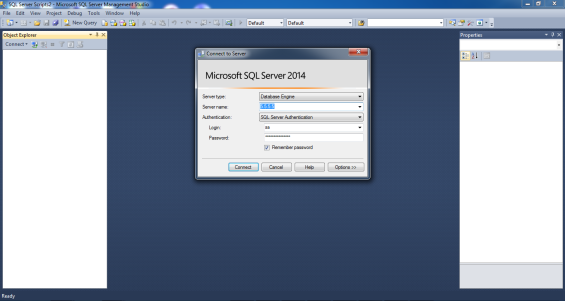
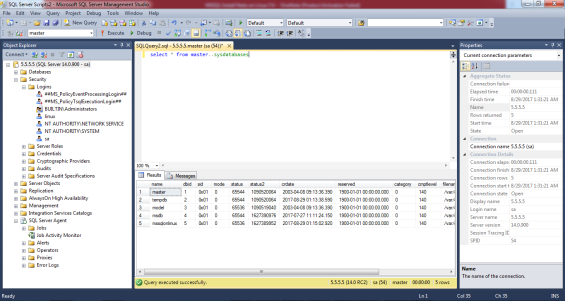
Hope this help! 🙂
DBAutomation – PSU GRID & DB Applied
This post will introduce DBA automation PSU for Grid and DB Software.
[root@pridb12c source]# ./dbpsu_auto apply_bundle #################################################################### DBAUTOMATION - PSU, BUNDLE PATCH AUTO APPLY AND ROLLBACK Version 1.0 Oracle ACS: Dzung Tran #################################################################### Select CRS home: 1) /oracle/12.1.0.2/grid Your choice? 1 Select RDBMS home: 1) /oracle/12.1.0.2/db_1 2) /oracle/11.2.0.4/db_1 3) /oracle/11.2.0.3/db_1 Your choice? 1 Oracle Homes: CRS Home:/oracle/12.1.0.2/grid DB Home:/oracle/12.1.0.2/db_1 Patch Location:/oracle/source Please specify Oracle version for both CRS and Oracle Software: 12102 Please enter location of Patch you want to apply: /oracle/source/24917825 AutoPatching Bundle Patch on /oracle/12.1.0.2/grid and /oracle/12.1.0.2/db_1 OPatchauto session is initiated at Mon Mar 20 20:23:08 2017 System initialization log file is /oracle/12.1.0.2/grid/cfgtoollogs/opatchautodb/systemconfig2017-03-20_08-23-26PM.log. Session log file is /oracle/12.1.0.2/grid/cfgtoollogs/opatchauto/opatchauto2017-03-20_08-23-41PM.log The id for this session is 86KF Executing OPatch prereq operations to verify patch applicability on home /oracle/12.1.0.2/grid Patch applicablity verified successfully on home /oracle/12.1.0.2/grid Verifying patch inventory on home /oracle/12.1.0.2/grid Patch inventory verified successfully on home /oracle/12.1.0.2/grid Bringing down CRS service on home /oracle/12.1.0.2/grid Prepatch operation log file location: /oracle/12.1.0.2/grid/cfgtoollogs/crsconfig/hapatch_2017-03-20_08-29-26PM.log CRS service brought down successfully on home /oracle/12.1.0.2/grid Start applying binary patch on home /oracle/12.1.0.2/grid Binary patch applied successfully on home /oracle/12.1.0.2/grid Starting CRS service on home /oracle/12.1.0.2/grid Postpatch operation log file location: /oracle/12.1.0.2/grid/cfgtoollogs/crsconfig/hapatch_2017-03-20_08-52-08PM.log CRS service started successfully on home /oracle/12.1.0.2/grid Verifying patches applied on home /oracle/12.1.0.2/grid Patch verification completed with warning on home /oracle/12.1.0.2/grid OPatchAuto successful. --------------------------------Summary-------------------------------- Patching is completed successfully. Please find the summary as follows: Host:pridb12c SIHA Home:/oracle/12.1.0.2/grid Summary: ==Following patches were SUCCESSFULLY applied: Patch: /oracle/source/24917825/21436941 Log: /oracle/12.1.0.2/grid/cfgtoollogs/opatchauto/core/opatch/opatch2017-03-20_20-30-38PM_1.log Patch: /oracle/source/24917825/24732082 Log: /oracle/12.1.0.2/grid/cfgtoollogs/opatchauto/core/opatch/opatch2017-03-20_20-30-38PM_1.log Patch: /oracle/source/24917825/24828633 Log: /oracle/12.1.0.2/grid/cfgtoollogs/opatchauto/core/opatch/opatch2017-03-20_20-30-38PM_1.log Patch: /oracle/source/24917825/24828643 Log: /oracle/12.1.0.2/grid/cfgtoollogs/opatchauto/core/opatch/opatch2017-03-20_20-30-38PM_1.log OPatchauto session completed at Mon Mar 20 20:53:30 2017 Time taken to complete the session 30 minutes, 27 seconds 4 patches applied on CRS home: [/oracle/12.1.0.2/grid]: Preparing apply PSU for Oracle Software OPatchauto session is initiated at Mon Mar 20 20:53:51 2017 System initialization log file is /oracle/12.1.0.2/db_1/cfgtoollogs/opatchautodb/systemconfig2017-03-20_08-54-25PM.log. Session log file is /oracle/12.1.0.2/db_1/cfgtoollogs/opatchauto/opatchauto2017-03-20_08-55-36PM.log The id for this session is NC85 Executing OPatch prereq operations to verify patch applicability on home /oracle/12.1.0.2/db_1 Patch applicablity verified successfully on home /oracle/12.1.0.2/db_1 Verifying patch inventory on home /oracle/12.1.0.2/db_1 Patch inventory verified successfully on home /oracle/12.1.0.2/db_1 Verifying SQL patch applicablity on home /oracle/12.1.0.2/db_1 No step execution required......... SQL patch applicablity verified successfully on home /oracle/12.1.0.2/db_1 Preparing to bring down database service on home /oracle/12.1.0.2/db_1 No step execution required......... Successfully prepared home /oracle/12.1.0.2/db_1 to bring down database service Bringing down database service on home /oracle/12.1.0.2/db_1 Database service successfully brought down on home /oracle/12.1.0.2/db_1 Performing prepatch operation on home /oracle/12.1.0.2/db_1 Perpatch operation completed successfully on home /oracle/12.1.0.2/db_1 Start applying binary patch on home /oracle/12.1.0.2/db_1 Binary patch applied successfully on home /oracle/12.1.0.2/db_1 Performing postpatch operation on home /oracle/12.1.0.2/db_1 Postpatch operation completed successfully on home /oracle/12.1.0.2/db_1 Starting database service on home /oracle/12.1.0.2/db_1 Database service successfully started on home /oracle/12.1.0.2/db_1 Preparing home /oracle/12.1.0.2/db_1 after database service restarted No step execution required......... Prepared home /oracle/12.1.0.2/db_1 successfully after database service restarted Trying to apply SQL patch on home /oracle/12.1.0.2/db_1 No step execution required......... SQL patch applied successfully on home /oracle/12.1.0.2/db_1 Verifying patches applied on home /oracle/12.1.0.2/db_1 Patch verification completed with warning on home /oracle/12.1.0.2/db_1 OPatchAuto successful. --------------------------------Summary-------------------------------- Patching is completed successfully. Please find the summary as follows: Host:pridb12c RAC Home:/oracle/12.1.0.2/db_1 Summary: ==Following patches were SKIPPED: Patch: /oracle/source/24917825/21436941 Reason: This patch is not applicable to this specified target type - "rac_database" Patch: /oracle/source/24917825/24828643 Reason: This patch is not applicable to this specified target type - "rac_database" ==Following patches were SUCCESSFULLY applied: Patch: /oracle/source/24917825/24732082 Log: /oracle/12.1.0.2/db_1/cfgtoollogs/opatchauto/core/opatch/opatch2017-03-20_20-58-32PM_1.log Patch: /oracle/source/24917825/24828633 Log: /oracle/12.1.0.2/db_1/cfgtoollogs/opatchauto/core/opatch/opatch2017-03-20_20-58-32PM_1.log OPatchauto session completed at Mon Mar 20 21:22:36 2017 Time taken to complete the session 29 minutes, 2 seconds 2 patches applied on DB home: [/oracle/12.1.0.2/db_1]:
Check all patches applied on GRID and DBHome:
[oracle@pridb12c OPatch]$ ./opatch lsinventory Oracle Interim Patch Installer version 12.2.0.1.8 Copyright (c) 2017, Oracle Corporation. All rights reserved. Oracle Home : /oracle/12.1.0.2/grid Central Inventory : /oracle/oraInventory from : /oracle/12.1.0.2/grid/oraInst.loc OPatch version : 12.2.0.1.8 OUI version : 12.1.0.2.0 Log file location : /oracle/12.1.0.2/grid/cfgtoollogs/opatch/opatch2017-03-20_21-38-21PM_1.log Lsinventory Output file location : /oracle/12.1.0.2/grid/cfgtoollogs/opatch/lsinv/lsinventory2017-03-20_21-38-21PM.txt -------------------------------------------------------------------------------- Local Machine Information:: Hostname: pridb12c.oracle.lab ARU platform id: 226 ARU platform description:: Linux x86-64 Installed Top-level Products (1): Oracle Grid Infrastructure 12c 12.1.0.2.0 There are 1 products installed in this Oracle Home. Interim patches (4) : Patch 24828643 : applied on Mon Mar 20 20:51:48 ICT 2017 Unique Patch ID: 20758350 Patch description: "ACFS Patch Set Update : 12.1.0.2.170117 (24828643)" Created on 2 Jan 2017, 23:59:16 hrs PST8PDT Bugs fixed: 19452723, 18900953, 21208140, 19844362, 23639692, 18951113, 19526234 18899600, 22810422, 20923224, 19434261, 23252830, 19517835, 18185024 19273271, 19013966, 19195735, 19001684, 19509898, 23112252, 19053182 22087780, 20438706, 19593769, 19610001, 19475588, 19811784, 18957085 19279106, 19184398, 20098064, 22222222, 22198405, 22910118, 20140148 21519796, 23100705, 19450090, 19502657, 19859183, 18877486, 18915417 21231953, 19060056, 18955907, 19078259, 19919907, 19127216, 20010980 18934139, 22689989, 19335268, 22174238, 21555038, 20681968, 21058846 18851012, 19149476, 20952520, 19526283, 19428756, 19183802, 24760367 19051391, 22846612, 19690653, 22613250, 19355146, 21077218, 20314907 20402287, 22661787, 19644505, 22198176, 22975177, 19353057, 19201087 19270227, 21233961, 21124596, 19901825, 19610022, 19446719, 22241945 19649858, 22472364, 24325972, 24609301, 18321597, 19557156, 22319558 21076821, 19469788, 18510745, 19528981, 21369858, 23321114, 23557970 19134464 Patch 24828633 : applied on Mon Mar 20 20:43:08 ICT 2017 Unique Patch ID: 20758346 Patch description: "OCW Patch Set Update : 12.1.0.2.170117 (24828633)" Created on 25 Dec 2016, 22:27:14 hrs PST8PDT Bugs fixed: 21339083, 18589889, 20768643, 19061429, 19133945, 19341538, 19521169 20011424, 19361757, 19187207, 19302350, 19130141, 19530755, 21441387 19028836, 19699720, 19620918, 19168690, 18899171, 17005215, 19244316 19653795, 18634372, 19471722, 19536337, 19184188, 19131709, 20160490 20995001, 21131037, 19380733, 20985167, 18943696, 20552947, 19591984 18135723, 18461246, 20014326, 19524857, 25250824, 18890943, 19154753 19499021, 25206628, 19046190, 20923930, 20028666, 24451580, 19051385 19050688, 19682695, 19831611, 21607972, 18922918, 21087799, 18956780 19683886, 23757020, 19026993, 20110156, 21269977, 18261648, 18362971 19558324, 22651583, 20185476, 18882642, 19478119, 19414274, 17447588 19262534, 20752167, 19147513, 22475834, 21242118, 19514085, 20758997 19659885, 19319904, 18703978, 23079844, 19700256, 19703246, 20467806 19192901, 21527118, 19479503, 19147751, 18901356, 21232394, 18964974 22162062, 18835366, 19013789, 19207286, 18950232, 22583325, 19148791 19556820, 16505171, 21228405, 22261732, 22135419, 19449737, 21878613 21646169, 19187515, 19230771, 20795241, 19453778, 19853036, 18843572 18520351, 21430567, 19185148, 19232454, 21220597, 18541110, 18834955 19204743, 20175174, 19140891, 18747335, 20676340, 19270660, 19325701 20877003, 19222693, 19662663, 19684131, 19010177, 19272663, 18910576 18907170, 19426384, 9372680, 20737462, 19700294, 20289828, 19331454 22568500, 20278216, 20827053, 20119857, 19703199, 22456393, 20588164 18955644, 20991879, 18508710, 19908346, 19589221, 18952857, 19537762 21152052, 16286734, 20669114, 18762843, 18945249, 19184799, 19205086 19351363, 20091753, 19031737, 19079087, 19148367, 18968981, 19150517 20231741, 19217019, 18730096, 18975620, 19067804, 21259359, 19054979 19209951, 19318983, 18747382, 19154673, 18752378, 22905714, 19150088 19013444, 19234177, 18999857, 19075747, 19367276, 19612597, 19874047 19677813, 23049292, 19427050, 18910443, 20033787, 19148982, 19777496 20730170, 24362631, 18523468, 19277814, 20562133, 19071526, 21420753 18850051, 20433932, 20061168, 18468128, 19370739, 20822591, 19609388 18776786, 20136892, 18989446, 19148793, 19585454, 18317489, 19955755 19059053, 19807548, 19124972, 22229116, 18910748, 19147509, 18849896 19617592, 19398098, 22840085, 19076165, 19498411, 19704993, 21294273 19459023, 20634511, 21229744, 19516572, 21474380, 21484367, 20276459 21550724, 17208793, 19234907, 20007009, 19538714, 22867050, 19383028 19513969, 22195657, 23111368, 19986391, 19314048, 18834934, 19473851 19458082, 18894342, 19522067, 18116578, 19241857, 19076778, 19066699 25206563, 19068003, 18937186, 20267877, 19916737, 19770543, 22863466 19635215, 19613533, 21057239, 20783416, 19315522, 19141785, 19163887 19885321, 25233268, 18715868, 18852058, 19701617, 19280860, 19139608 21453435, 18946768, 19135521, 18604143, 23150001, 19627476, 20568884 20317221, 20177779, 19266658, 19491996, 24522717, 18330979, 19027351 21227730, 18707416, 21118157, 21113068, 19925992, 20235486, 20006646 15922206, 18439295, 18991776, 21245437, 23170839, 19163425, 19550195 20389257, 18849021, 18861196, 17940721, 18524834, 19287706, 19522313 18835283, 18748932, 19184765, 21639478, 14851828, 20598625, 19226141 19053891, 18871287, 18998228, 18980002, 19682778, 19325604, 18777835 17338864, 18945906, 19513650, 19702758, 18952577, 19473088, 19178517 18729269, 19529729, 19455563, 20877072, 23275930, 20340620, 18536826 19292605, 22264951, 20920711, 20660273, 20011635, 17592037, 18935857 22989069, 19029647, 19179158, 22302421, 23076471, 19140712, 20012766 23049301, 19184276, 25206643, 20510208, 20001507, 20079414, 19680763 19259765, 18962892, 19513888, 14661880, 21519340, 21222147, 20218012 19551830, 21616278, 19068333, 18945435, 20775015, 19319192, 20839581 19178629, 21694237, 19304104, 19284357, 22594310, 20725084, 19457575 21297657, 19069755, 19021575, 18715884, 19584688, 18798573, 19812592 19018001, 19292272, 19270956, 21967791, 21794779, 23055224, 18700893 21276514, 20467377, 18406774, 20607821, 21976167, 21082737, 21694632 20115586, 20883009, 19164099, 18283792, 19155350, 19884033, 19146822 18798432, 21123424, 24356071, 19471836, 20936562, 18750781, 19045143 22483804, 19146980, 19601003, 20099624, 21378016, 19537547, 19281106 18862203, 19954372, 18235274, 19205617, 19513351, 20219458, 19150313 18843054, 18708349, 19332386, 18953639, 21423055, 19371270, 19203996 20038431, 19370846, 21053036, 18998379, 20157569, 21357522, 19273577 24709351, 25206634, 22113170, 19632437, 18990354, 19288396, 20620581 19557558, 19127078, 22548137, 21792881, 20900588, 20053557, 22088198 22664609, 19315567, 19444471, 19154933, 20953798, 18290252, 18813323 19915945, 19500293, 18643483, 19134098, 23034352, 25206614, 18965694 19226858, 19591356, 19602208, 22884308, 20069197, 18417590, 18920408 18263259, 18636884, 22289350, 19043795, 20746507, 18260170, 18919682 18678829, 19319357, 19273758, 18953878, 18999195, 24314323, 18759724 20458032, 19066844, 13843841, 20290467, 22934855, 19649640, 19062675 21924910, 18859710, 20862812, 19504641, 23101611, 19341481, 20293730 19343245, 18304090, 19241655, 19470791, 18242738, 20649573, 18372060 18953889, 18827679, 19140711, 19023430, 19259290, 19045388, 20186278 19522571, 19709663, 18875012, 18861564, 21075392, 19273760, 19225265 15885689, 20853464, 21696068, 18819158, 21394146, 19049721, 19368917 25206650, 21255373, 22393909, 20408163, 20579351, 18868829, 20350915 21327402, 22024217, 23101338, 19820247, 25206585, 20363708, 19538241 19804032 Patch 24732082 : applied on Mon Mar 20 20:35:15 ICT 2017 Unique Patch ID: 20904347 Patch description: "Database Patch Set Update : 12.1.0.2.170117 (24732082)" Created on 21 Dec 2016, 07:15:01 hrs PST8PDT Sub-patch 24006101; "Database Patch Set Update : 12.1.0.2.161018 (24006101)" Sub-patch 23054246; "Database Patch Set Update : 12.1.0.2.160719 (23054246)" Sub-patch 22291127; "Database Patch Set Update : 12.1.0.2.160419 (22291127)" Sub-patch 21948354; "Database Patch Set Update : 12.1.0.2.160119 (21948354)" Sub-patch 21359755; "Database Patch Set Update : 12.1.0.2.5 (21359755)" Sub-patch 20831110; "Database Patch Set Update : 12.1.0.2.4 (20831110)" Sub-patch 20299023; "Database Patch Set Update : 12.1.0.2.3 (20299023)" Sub-patch 19769480; "Database Patch Set Update : 12.1.0.2.2 (19769480)" Bugs fixed: 21099555, 22175564, 19141838, 22083366, 20842388, 20117253, 19865345 19791273, 21542577, 20951038, 19243521, 22165897, 19908836, 21281532 19238590, 24577566, 21184223, 19134173, 20031873, 20387265, 21575362 19149990, 21263635, 17551063, 18886413, 22160989, 22507210, 19366375 19703301, 19001390, 24285405, 18202441, 20267166, 19358317, 19706965 24739928, 19068970, 18549238, 18797519, 22148226, 20825533, 21196809 19649152, 19670108, 18940497, 18948177, 22496904, 18964978, 19035573 19176326, 20413820, 19176223, 21106027, 20904530, 20134339, 19074147 20868862, 18411216, 21072646, 21322887, 22507234, 20425790, 18966843 21329301, 20562898, 19333670, 20124446, 19468991, 19883092, 18510194 19658708, 19591608, 19402853, 20618595, 21787056, 22380919, 19469538 21266085, 17835294, 19721304, 19791377, 19068610, 22178855, 16777441 22173980, 20048359, 20746251, 21896069, 20898391, 19185876, 20907061 20281121, 6599380, 19577410, 22092979, 19001359, 20603378, 23089357 19490948, 21387964, 22294260, 20832516, 17532734, 19309466, 20627866 19081128, 20844426, 21188532, 18791688, 20890311, 21442094, 20596234 18973548, 21296029, 19303936, 20882568, 19461270, 21479753, 22077517 20936905, 20235511, 21220620, 18964939, 19430401, 22296366, 21153266 19409212, 22657942, 19879746, 20657441, 21294938, 19684504, 24693382 20528052, 19024808, 20977794, 18799993, 20466322, 18740837, 19662635 20228093, 20212067, 19065556, 19524384, 17722075, 20446883, 25056052 24523374, 18952989, 16870214, 19928926, 19835133, 21629064, 21354456 20466628, 24386767, 19931709, 19730508, 18819908, 23124895, 23220453 19188927, 20074391, 18307021, 20356733, 14643995, 19547370, 19065677 21960504, 21225209, 20397490, 18967382, 19174430, 21241829, 19536415 19171086, 22465352, 22168163, 19335438, 24397438, 20447445, 18856999 19869255, 20471920, 21620471, 18990693, 17890099, 24812585, 18990023 21300341, 20101006, 20848335, 21744290, 20897759, 21668627, 19304354 19052488, 20794034, 23025340, 23260854, 18681056, 20952966, 19896336 20328248, 18618122, 20440930, 18456643, 19699191, 19201867, 22865673 22022760, 20798891, 18743542, 25161298, 20347562, 19777862, 22551446 19687159, 21373076, 19174942, 20424899, 21899588, 18899974, 21476308 20598042, 24308635, 19032777, 19058490, 22815955, 19399918, 19434529 21273804, 19018447, 22757364, 18851894, 19022470, 19284031, 18043064 20173897, 22062026, 20475845, 17274537, 19440586, 24825843, 18974476 22374754, 16887946, 17319928, 20401975, 20708701, 22809871, 17655240 16439813, 19805359, 19155797, 20859910, 19393542, 17210525, 22024071 21847223, 19189525, 21649497, 19075256, 20315311, 22762046, 22075064 20936731, 19280225, 18845653, 20560611, 19248799, 21756699, 18988834 20245930, 18921743, 18799063, 20373598, 19571367, 20476175, 20925795 25264559, 19018206, 20711718, 20509482, 20181030, 20588502, 18849537 23501901, 19183343, 21917884, 19189317, 19644859, 19390567, 19279273 20669434, 22528741, 16863642, 19619732, 18607546, 20348653, 19315691 19676905, 20165574, 17867700, 20558005, 20734332, 19532017, 20922010 19818513, 19450314, 22353346, 20361671, 20009833, 22366558, 20294666 23197103, 18191823, 19195895, 19307662, 19371175, 20043616, 19154375 18914624, 22529728, 20139391, 21291274, 19382851, 19520602, 19174521 21875360, 19676012, 19326908, 20217801, 20093776, 18840932, 21097043 21246723, 20803014, 21665897, 19143550, 20428621, 19627012, 14283239 19518079, 18610915, 18674024, 24413809, 18306996, 19524158, 19915271 20122715, 20284155, 20017509, 22359063, 19363645, 19597439, 21239530 19888853, 21756677, 20880215, 22458049, 19534363, 19354335, 19044962 19639483, 19475971, 22353199, 21060755, 22243719, 22916353, 20378086 24808595, 21260431, 21756661, 22923409, 20877664, 19028800, 21059919 20879889, 21380789, 19723336, 19077215, 19604659, 21421886, 21285458 23533524, 23170620, 22365117, 18288842, 19308965, 19048007, 19689979 21526048, 19197175, 19180770, 19902195, 23324000, 20318889, 19013183 20591183, 19012119, 20464614, 19067244, 21632821, 19512341, 19841800 22695831, 20331945, 19587324, 24316947, 19578350, 19637186, 18674047 19054077, 20898997, 19708632, 21091431, 19289642, 21133343, 20869721 21172913, 19258504, 17365043, 19468347, 21373473, 16359751, 19769480 19439759, 19272708, 19978542, 20402832, 19329654, 19873610, 23229229 21517440, 13542050, 19291380, 21915719, 20879709, 20677396, 19076343 19561643, 19990037, 19487147, 18909599, 20831538, 18250893, 19016730 16619249, 18354830, 18254023, 21188584, 19989009, 17414008, 20688221 20704450, 20441797, 19157754, 24437510, 18885870, 21785691, 18893947 21450666, 18705806, 22223463, 16923858, 18417036, 23314180, 20919320 20474192, 22046677, 19385656, 19501299, 20920911, 20899461, 21315084 21387128, 18122373, 20581111, 19606174, 24690216, 18436647, 19023822 19178851, 19124589, 19597583, 18499088, 19050649 Patch 21436941 : applied on Mon Mar 20 20:31:03 ICT 2017 Unique Patch ID: 19245012 Patch description: "WLM Patch Set Update: 12.1.0.2.5 (21436941)" Created on 13 Aug 2015, 04:00:40 hrs PST8PDT Bugs fixed: 20075154, 20641027, 20548410, 19016964, 19582630 -------------------------------------------------------------------------------- OPatch succeeded.
[oracle@pridb12c OPatch]$ ./opatch lsinventory Oracle Interim Patch Installer version 11.2.0.3.4 Copyright (c) 2012, Oracle Corporation. All rights reserved. Oracle Home : /oracle/12.1.0.2/db_1 Central Inventory : /oracle/oraInventory from : /oracle/12.1.0.2/db_1/oraInst.loc OPatch version : 11.2.0.3.4 OUI version : 12.1.0.2.0 Log file location : /oracle/12.1.0.2/db_1/cfgtoollogs/opatch/opatch2017-03-20_21-40-05PM_1.log Lsinventory Output file location : /oracle/12.1.0.2/db_1/cfgtoollogs/opatch/lsinv/lsinventory2017-03-20_21-40-05PM.txt -------------------------------------------------------------------------------- Installed Top-level Products (1): Oracle Database 12c 12.1.0.2.0 There are 1 products installed in this Oracle Home. Interim patches (2) : Patch 24828633 : applied on Mon Mar 20 21:22:02 ICT 2017 Unique Patch ID: 20758346 Patch description: "OCW Patch Set Update : 12.1.0.2.170117 (24828633)" Created on 25 Dec 2016, 22:27:14 hrs PST8PDT Bugs fixed: 21339083, 18589889, 20768643, 19061429, 19133945, 19341538, 19521169 20011424, 19361757, 19187207, 19302350, 19130141, 19530755, 21441387 19028836, 19699720, 19620918, 19168690, 18899171, 17005215, 19244316 19653795, 18634372, 19471722, 19536337, 19184188, 19131709, 20160490 20995001, 21131037, 19380733, 20985167, 18943696, 20552947, 19591984 18135723, 18461246, 20014326, 19524857, 25250824, 18890943, 19154753 19499021, 25206628, 19046190, 20923930, 20028666, 24451580, 19051385 19050688, 19682695, 19831611, 21607972, 18922918, 21087799, 18956780 19683886, 23757020, 19026993, 20110156, 21269977, 18261648, 18362971 19558324, 22651583, 20185476, 18882642, 19478119, 19414274, 17447588 19262534, 20752167, 19147513, 22475834, 21242118, 19514085, 20758997 19659885, 19319904, 18703978, 23079844, 19700256, 19703246, 20467806 19192901, 21527118, 19479503, 19147751, 18901356, 21232394, 18964974 22162062, 18835366, 19013789, 19207286, 18950232, 22583325, 19148791 19556820, 16505171, 21228405, 22261732, 22135419, 19449737, 21878613 21646169, 19187515, 19230771, 20795241, 19453778, 19853036, 18843572 18520351, 21430567, 19185148, 19232454, 21220597, 18541110, 18834955 19204743, 20175174, 19140891, 18747335, 20676340, 19270660, 19325701 20877003, 19222693, 19662663, 19684131, 19010177, 19272663, 18910576 18907170, 19426384, 9372680, 20737462, 19700294, 20289828, 19331454 22568500, 20278216, 20827053, 20119857, 19703199, 22456393, 20588164 18955644, 20991879, 18508710, 19908346, 19589221, 18952857, 19537762 21152052, 16286734, 20669114, 18762843, 18945249, 19184799, 19205086 19351363, 20091753, 19031737, 19079087, 19148367, 18968981, 19150517 20231741, 19217019, 18730096, 18975620, 19067804, 21259359, 19054979 19209951, 19318983, 18747382, 19154673, 18752378, 22905714, 19150088 19013444, 19234177, 18999857, 19075747, 19367276, 19612597, 19874047 19677813, 23049292, 19427050, 18910443, 20033787, 19148982, 19777496 20730170, 24362631, 18523468, 19277814, 20562133, 19071526, 21420753 18850051, 20433932, 20061168, 18468128, 19370739, 20822591, 19609388 18776786, 20136892, 18989446, 19148793, 19585454, 18317489, 19955755 19059053, 19807548, 19124972, 22229116, 18910748, 19147509, 18849896 19617592, 19398098, 22840085, 19076165, 19498411, 19704993, 21294273 19459023, 20634511, 21229744, 19516572, 21474380, 21484367, 20276459 21550724, 17208793, 19234907, 20007009, 19538714, 22867050, 19383028 19513969, 22195657, 23111368, 19986391, 19314048, 18834934, 19473851 19458082, 18894342, 19522067, 18116578, 19241857, 19076778, 19066699 25206563, 19068003, 18937186, 20267877, 19916737, 19770543, 22863466 19635215, 19613533, 21057239, 20783416, 19315522, 19141785, 19163887 19885321, 25233268, 18715868, 18852058, 19701617, 19280860, 19139608 21453435, 18946768, 19135521, 18604143, 23150001, 19627476, 20568884 20317221, 20177779, 19266658, 19491996, 24522717, 18330979, 19027351 21227730, 18707416, 21118157, 21113068, 19925992, 20235486, 20006646 15922206, 18439295, 18991776, 21245437, 23170839, 19163425, 19550195 20389257, 18849021, 18861196, 17940721, 18524834, 19287706, 19522313 18835283, 18748932, 19184765, 21639478, 14851828, 20598625, 19226141 19053891, 18871287, 18998228, 18980002, 19682778, 19325604, 18777835 17338864, 18945906, 19513650, 19702758, 18952577, 19473088, 19178517 18729269, 19529729, 19455563, 20877072, 23275930, 20340620, 18536826 19292605, 22264951, 20920711, 20660273, 20011635, 17592037, 18935857 22989069, 19029647, 19179158, 22302421, 23076471, 19140712, 20012766 23049301, 19184276, 25206643, 20510208, 20001507, 20079414, 19680763 19259765, 18962892, 19513888, 14661880, 21519340, 21222147, 20218012 19551830, 21616278, 19068333, 18945435, 20775015, 19319192, 20839581 19178629, 21694237, 19304104, 19284357, 22594310, 20725084, 19457575 21297657, 19069755, 19021575, 18715884, 19584688, 18798573, 19812592 19018001, 19292272, 19270956, 21967791, 21794779, 23055224, 18700893 21276514, 20467377, 18406774, 20607821, 21976167, 21082737, 21694632 20115586, 20883009, 19164099, 18283792, 19155350, 19884033, 19146822 18798432, 21123424, 24356071, 19471836, 20936562, 18750781, 19045143 22483804, 19146980, 19601003, 20099624, 21378016, 19537547, 19281106 18862203, 19954372, 18235274, 19205617, 19513351, 20219458, 19150313 18843054, 18708349, 19332386, 18953639, 21423055, 19371270, 19203996 20038431, 19370846, 21053036, 18998379, 20157569, 21357522, 19273577 24709351, 25206634, 22113170, 19632437, 18990354, 19288396, 20620581 19557558, 19127078, 22548137, 21792881, 20900588, 20053557, 22088198 22664609, 19315567, 19444471, 19154933, 20953798, 18290252, 18813323 19915945, 19500293, 18643483, 19134098, 23034352, 25206614, 18965694 19226858, 19591356, 19602208, 22884308, 20069197, 18417590, 18920408 18263259, 18636884, 22289350, 19043795, 20746507, 18260170, 18919682 18678829, 19319357, 19273758, 18953878, 18999195, 24314323, 18759724 20458032, 19066844, 13843841, 20290467, 22934855, 19649640, 19062675 21924910, 18859710, 20862812, 19504641, 23101611, 19341481, 20293730 19343245, 18304090, 19241655, 19470791, 18242738, 20649573, 18372060 18953889, 18827679, 19140711, 19023430, 19259290, 19045388, 20186278 19522571, 19709663, 18875012, 18861564, 21075392, 19273760, 19225265 15885689, 20853464, 21696068, 18819158, 21394146, 19049721, 19368917 25206650, 21255373, 22393909, 20408163, 20579351, 18868829, 20350915 21327402, 22024217, 23101338, 19820247, 25206585, 20363708, 19538241, 19804032 Patch 24732082 : applied on Mon Mar 20 21:06:53 ICT 2017 Unique Patch ID: 20904347 Patch description: "Database Patch Set Update : 12.1.0.2.170117 (24732082)" Created on 21 Dec 2016, 07:15:01 hrs PST8PDT Sub-patch 24006101; "Database Patch Set Update : 12.1.0.2.161018 (24006101)" Sub-patch 23054246; "Database Patch Set Update : 12.1.0.2.160719 (23054246)" Sub-patch 22291127; "Database Patch Set Update : 12.1.0.2.160419 (22291127)" Sub-patch 21948354; "Database Patch Set Update : 12.1.0.2.160119 (21948354)" Sub-patch 21359755; "Database Patch Set Update : 12.1.0.2.5 (21359755)" Sub-patch 20831110; "Database Patch Set Update : 12.1.0.2.4 (20831110)" Sub-patch 20299023; "Database Patch Set Update : 12.1.0.2.3 (20299023)" Sub-patch 19769480; "Database Patch Set Update : 12.1.0.2.2 (19769480)" Bugs fixed: 21099555, 22175564, 19141838, 22083366, 20842388, 20117253, 19865345 19791273, 21542577, 20951038, 19243521, 22165897, 19908836, 21281532 19238590, 24577566, 21184223, 19134173, 20031873, 20387265, 21575362 19149990, 21263635, 17551063, 18886413, 22160989, 22507210, 19366375 19703301, 19001390, 24285405, 18202441, 20267166, 19358317, 19706965 24739928, 19068970, 18549238, 18797519, 22148226, 20825533, 21196809 19649152, 19670108, 18940497, 18948177, 22496904, 18964978, 19035573 19176326, 20413820, 19176223, 21106027, 20904530, 20134339, 19074147 20868862, 18411216, 21072646, 21322887, 22507234, 20425790, 18966843 21329301, 20562898, 19333670, 20124446, 19468991, 19883092, 18510194 19658708, 19591608, 19402853, 20618595, 21787056, 22380919, 19469538 21266085, 17835294, 19721304, 19791377, 19068610, 22178855, 16777441 22173980, 20048359, 20746251, 21896069, 20898391, 19185876, 20907061 20281121, 6599380, 19577410, 22092979, 19001359, 20603378, 23089357 19490948, 21387964, 22294260, 20832516, 17532734, 19309466, 20627866 19081128, 20844426, 21188532, 18791688, 20890311, 21442094, 20596234 18973548, 21296029, 19303936, 20882568, 19461270, 21479753, 22077517 20936905, 20235511, 21220620, 18964939, 19430401, 22296366, 21153266 19409212, 22657942, 19879746, 20657441, 21294938, 19684504, 24693382 20528052, 19024808, 20977794, 18799993, 20466322, 18740837, 19662635 20228093, 20212067, 19065556, 19524384, 17722075, 20446883, 25056052 24523374, 18952989, 16870214, 19928926, 19835133, 21629064, 21354456 20466628, 24386767, 19931709, 19730508, 18819908, 23124895, 23220453 19188927, 20074391, 18307021, 20356733, 14643995, 19547370, 19065677 21960504, 21225209, 20397490, 18967382, 19174430, 21241829, 19536415 19171086, 22465352, 22168163, 19335438, 24397438, 20447445, 18856999 19869255, 20471920, 21620471, 18990693, 17890099, 24812585, 18990023 21300341, 20101006, 20848335, 21744290, 20897759, 21668627, 19304354 19052488, 20794034, 23025340, 23260854, 18681056, 20952966, 19896336 20328248, 18618122, 20440930, 18456643, 19699191, 19201867, 22865673 22022760, 20798891, 18743542, 25161298, 20347562, 19777862, 22551446 19687159, 21373076, 19174942, 20424899, 21899588, 18899974, 21476308 20598042, 24308635, 19032777, 19058490, 22815955, 19399918, 19434529 21273804, 19018447, 22757364, 18851894, 19022470, 19284031, 18043064 20173897, 22062026, 20475845, 17274537, 19440586, 24825843, 18974476 22374754, 16887946, 17319928, 20401975, 20708701, 22809871, 17655240 16439813, 19805359, 19155797, 20859910, 19393542, 17210525, 22024071 21847223, 19189525, 21649497, 19075256, 20315311, 22762046, 22075064 20936731, 19280225, 18845653, 20560611, 19248799, 21756699, 18988834 20245930, 18921743, 18799063, 20373598, 19571367, 20476175, 20925795 25264559, 19018206, 20711718, 20509482, 20181030, 20588502, 18849537 23501901, 19183343, 21917884, 19189317, 19644859, 19390567, 19279273 20669434, 22528741, 16863642, 19619732, 18607546, 20348653, 19315691 19676905, 20165574, 17867700, 20558005, 20734332, 19532017, 20922010 19818513, 19450314, 22353346, 20361671, 20009833, 22366558, 20294666 23197103, 18191823, 19195895, 19307662, 19371175, 20043616, 19154375 18914624, 22529728, 20139391, 21291274, 19382851, 19520602, 19174521 21875360, 19676012, 19326908, 20217801, 20093776, 18840932, 21097043 21246723, 20803014, 21665897, 19143550, 20428621, 19627012, 14283239 19518079, 18610915, 18674024, 24413809, 18306996, 19524158, 19915271 20122715, 20284155, 20017509, 22359063, 19363645, 19597439, 21239530 19888853, 21756677, 20880215, 22458049, 19534363, 19354335, 19044962 19639483, 19475971, 22353199, 21060755, 22243719, 22916353, 20378086 24808595, 21260431, 21756661, 22923409, 20877664, 19028800, 21059919 20879889, 21380789, 19723336, 19077215, 19604659, 21421886, 21285458 23533524, 23170620, 22365117, 18288842, 19308965, 19048007, 19689979 21526048, 19197175, 19180770, 19902195, 23324000, 20318889, 19013183 20591183, 19012119, 20464614, 19067244, 21632821, 19512341, 19841800 22695831, 20331945, 19587324, 24316947, 19578350, 19637186, 18674047 19054077, 20898997, 19708632, 21091431, 19289642, 21133343, 20869721 21172913, 19258504, 17365043, 19468347, 21373473, 16359751, 19769480 19439759, 19272708, 19978542, 20402832, 19329654, 19873610, 23229229 21517440, 13542050, 19291380, 21915719, 20879709, 20677396, 19076343 19561643, 19990037, 19487147, 18909599, 20831538, 18250893, 19016730 16619249, 18354830, 18254023, 21188584, 19989009, 17414008, 20688221 20704450, 20441797, 19157754, 24437510, 18885870, 21785691, 18893947 21450666, 18705806, 22223463, 16923858, 18417036, 23314180, 20919320 20474192, 22046677, 19385656, 19501299, 20920911, 20899461, 21315084 21387128, 18122373, 20581111, 19606174, 24690216, 18436647, 19023822 19178851, 19124589, 19597583, 18499088, 19050649 -------------------------------------------------------------------------------- OPatch succeeded. [oracle@pridb12c OPatch]$
DB Automation – 12cR2 RAC Setup & CDB Database Creation
“Automation is key to transforming the DBA role from vertical to horizontal”.
This post will introduce DBA automation by using response file to install GRID, DB Soft, ASM and DB automatically:
Creating response file to install Grid Infrastructure:
root@pridb1 oracle]# ./12cr2_grid_infrastucture_reponsefile_create.sh #################################################################### ORACLE GRID INFRASTRUCTURE 12C RELEASE RESPONSE FILE GENERATE SCRIPT Version 1.0 #################################################################### Please enter base location for source installation: /oracle Please enter grid base location: /oracle/gridbase Please enter group for osdba - default: oinstall oinstall Please enter group for osoper: - default: null dba Please enter group for osdba: - default: dba dba Please enter scan name: orapri.oracle.lab Please enter scan port: 1521 Please enter cluster name: prirac-cluster Please enter first node name: pridb1 Please enter second node name: pridb2 Please enter domain name for nodes oracle.lab Listing all network interface: eth0 Link encap:Ethernet HWaddr 00:21:F6:E6:FE:8F inet addr:192.168.1.31 Bcast:192.168.1.255 Mask:255.255.255.0 inet6 addr: fe80::221:f6ff:fee6:fe8f/64 Scope:Link eth1 Link encap:Ethernet HWaddr 00:21:F6:F7:6F:0C inet addr:172.16.1.11 Bcast:172.16.1.255 Mask:255.255.255.0 inet6 addr: fe80::221:f6ff:fef7:6f0c/64 Scope:Link inet addr:127.0.0.1 Mask:255.0.0.0 inet6 addr: ::1/128 Scope:Host Please public interface name to configure: eth0 Please public network to configure: 192.168.1.0 Please private interface name to configure: eth1 Please private network to configure: 172.16.1.0 ASMLib is configured on this machine! DiskGroup Discovery String is: ORCL:* Please enter name for CRS Voting diskgroup: CRS Please password for ASM sys password: sysadmin Please AU for diskgroup CRS Voting Diskgroup: 8 Please enter diskgroup redundancy: EXTERNAL,NORMAL,HIGH OR FLEX normal DISK01: /dev/xvdc1 DISK02: /dev/xvdc2 DISK03: /dev/xvdc3 DISK04: /dev/xvde1 DISK05: /dev/xvde2 DISK06: /dev/xvde3 DISK07: /dev/xvde4 DISK08: /dev/xvdd1 You are using ASMLib for ASM Diskgroup Please enter first disk to configure CRS Diskgroup: disk01 Please enter second disk to configure CRS Diskgroup: disk02 Please enter ASM Monitor password: sysadmin Please enter Grid Infrastructure DiskGroup Name: MGMT Please enter diskgroup redundancy for GRID Management Diskgroup: EXTERNAL,NORMAL,HIGH OR FLEX external DISK01: /dev/xvdc1 DISK02: /dev/xvdc2 DISK03: /dev/xvdc3 DISK04: /dev/xvde1 DISK05: /dev/xvde2 DISK06: /dev/xvde3 DISK07: /dev/xvde4 DISK08: /dev/xvdd1 You are using ASMLib for ASM Diskgroup Please enter disk name to configure GRID Management Diskgroup: disk08 Please AU for GRID Management Diskgroup: 8
Execute GridSetup.sh in silent mode
[root@pridb1 oracle]# ./gridSetup.sh -silent -ignorePrereqFailure -responseFile /tmp/grid12.2.rsp Launching Oracle Grid Infrastructure Setup Wizard... [WARNING] [INS-30011] The SYS password entered does not conform to the Oracle recommended standards. [WARNING] [INS-30011] The ASMSNMP password entered does not conform to the Oracle recommended standards. [WARNING] [INS-41808] Possible invalid choice for OSASM Group. [WARNING] [INS-41810] Possible invalid choice for OSOPER Group. [WARNING] [INS-41812] OSOPER and OSASM are the same OS group. [WARNING] [INS-40109] The specified Oracle Base location is not empty on this server. [WARNING] [INS-40110] The specified Oracle Base location is not empty on following nodes: [pridb2]. [WARNING] [INS-13013] Target environment does not meet some mandatory requirements. CAUSE: Some of the mandatory prerequisites are not met. See logs for details. /oracle/oraInventory/logs/GridSetupActions2017-03-07_06-53-57AM/gridSetupActions2017-03-07_06-53-57AM.log ACTION: Identify the list of failed prerequisite checks from the log: /oracle/oraInventory/logs/GridSetupActions2017-03-07_06-53-57AM/gridSetupActions2017-03-07_06-53-57AM.log. Then either from the log file or from installation manual find the appropriate configuration to meet the prerequisites and fix it manually. You can find the log of this install session at: /oracle/oraInventory/logs/GridSetupActions2017-03-07_06-53-57AM/gridSetupActions2017-03-07_06-53-57AM.log As a root user, execute the following script(s): 1. /oracle/grid12r2/root.sh Execute /oracle/grid12r2/root.sh on the following nodes: [pridb1, pridb2] Run the script on the local node first. After successful completion, you can start the script in parallel on all other nodes. Successfully Setup Software.
Execute root.sh and ConfigTools
[root@pridb1 oracle]#/oracle/grid12r2/root.sh Check /oracle/grid12r2/install/root_pridb1_2017-03-07_07-10-54-129564524.log for the output of root script [root@pridb2 oracle]# /oracle/grid12r2/root.sh Check /oracle/grid12r2/install/root_pridb2_2017-03-07_15-54-36-402439024.log for the output of root script [oracle@pridb1 grid12r2]$ /oracle/grid12r2/gridSetup.sh -executeConfigTools -responseFile /tmp/grid12.2.rsp -silent Launching Oracle Grid Infrastructure Setup Wizard... You can find the logs of this session at: /oracle/oraInventory/logs/GridSetupActions2017-03-07_04-01-21PM Successfully Configured Software. [oracle@pridb1 grid12r2]$ crsctl stat res -t -------------------------------------------------------------------------------- Name Target State Server State details -------------------------------------------------------------------------------- Local Resources -------------------------------------------------------------------------------- ora.ASMNET1LSNR_ASM.lsnr ONLINE ONLINE pridb1 STABLE ONLINE ONLINE pridb2 STABLE ora.CRS.dg ONLINE ONLINE pridb1 STABLE ONLINE ONLINE pridb2 STABLE ora.LISTENER.lsnr ONLINE ONLINE pridb1 STABLE ONLINE ONLINE pridb2 STABLE ora.MGMT.dg ONLINE ONLINE pridb1 STABLE ONLINE ONLINE pridb2 STABLE ora.chad ONLINE ONLINE pridb1 STABLE ONLINE ONLINE pridb2 STABLE ora.net1.network ONLINE ONLINE pridb1 STABLE ONLINE ONLINE pridb2 STABLE ora.ons ONLINE ONLINE pridb1 STABLE ONLINE ONLINE pridb2 STABLE ora.proxy_advm OFFLINE OFFLINE pridb1 STABLE OFFLINE OFFLINE pridb2 STABLE -------------------------------------------------------------------------------- Cluster Resources -------------------------------------------------------------------------------- ora.LISTENER_SCAN1.lsnr 1 ONLINE ONLINE pridb2 STABLE ora.LISTENER_SCAN2.lsnr 1 ONLINE ONLINE pridb1 STABLE ora.LISTENER_SCAN3.lsnr 1 ONLINE ONLINE pridb1 STABLE ora.MGMTLSNR 1 ONLINE ONLINE pridb1 169.254.149.1 172.16 .1.11,STABLE ora.asm 1 ONLINE ONLINE pridb1 Started,STABLE 2 ONLINE ONLINE pridb2 Started,STABLE 3 OFFLINE OFFLINE STABLE ora.cvu 1 ONLINE ONLINE pridb1 STABLE ora.mgmtdb 1 ONLINE ONLINE pridb1 Open,STABLE ora.pridb1.vip 1 ONLINE ONLINE pridb1 STABLE ora.pridb2.vip 1 ONLINE ONLINE pridb2 STABLE ora.qosmserver 1 ONLINE ONLINE pridb1 STABLE ora.scan1.vip 1 ONLINE ONLINE pridb2 STABLE ora.scan2.vip 1 ONLINE ONLINE pridb1 STABLE ora.scan3.vip 1 ONLINE ONLINE pridb1 STABLE
Create response file to install Oracle software on RAC
[root@pridb1 oracle]# ./12cr2_db_software_reponsefile_create.sh #################################################################### ORACLE DATABASE SOFTWARE 12C RELEASE RESPONSE FILE GENERATE SCRIPT Version 1.0 #################################################################### Please enter base location for source installation: /oracle Please enter oracle software base location: /oracle/12.2.0.1 Please enter oracle software home location: /oracle/12.2.0.1/db_1 Please enter unix_group_name: default-oinstall oinstall Please enter Database Edition: EE or SE2 EE Please enter group for osdba - default: dba dba Please enter group for osoper: - default: null dba Please enter group for osbackupdba: - default: dba dba Please enter group for osdgdba - default: dba dba Please enter group for oskmdba: - default: dba dba Please enter group for osracdba: - default: dba dba Please enter enter cluster names: pridb1,pridb2 Please execute runInstaller with response file to install Oracle Software
Perform Oracle Database Software installation
[oracle@pridb1 database]$ ./runInstaller -ignoreSysPrereqs -silent -ShowProgress -ignorePrereqFailure -responseFile /tmp/db12.2.rsp Starting Oracle Universal Installer... Checking Temp space: must be greater than 500 MB. Actual 41413 MB Passed Checking swap space: must be greater than 150 MB. Actual 4852 MB Passed Preparing to launch Oracle Universal Installer from /tmp/OraInstall2017-03-06_04-22-10PM. Please wait ...[oracle@pridb1 database]$ [WARNING] [INS-13013] Target environment does not meet some mandatory requirements. CAUSE: Some of the mandatory prerequisites are not met. See logs for details. /oracle/oraInventory/logs/installActions2017-03-06_04-22-10PM.log ACTION: Identify the list of failed prerequisite checks from the log: /oracle/oraInventory/logs/installActions2017-03-06_04-22-10PM.log. Then either from the log file or from installation manual find the appropriate configuration to meet the prerequisites and fix it manually. You can find the log of this install session at: /oracle/oraInventory/logs/installActions2017-03-06_04-22-10PM.log Prepare in progress. .................................................. 7% Done. Prepare successful. Copy files in progress. .................................................. 14% Done. .................................................. 20% Done. .................................................. 25% Done. .................................................. 30% Done. .................................................. 36% Done. .................................................. 45% Done. .................................................. 50% Done. .................................................. 55% Done. .................................................. 60% Done. .................................................. 65% Done. .......... Copy files successful. Link binaries in progress. .................... Link binaries successful. Setup files in progress. .................... Setup files successful. Setup Inventory in progress. Setup Inventory successful. Finish Setup successful. The installation of Oracle Database 12c was successful. Please check '/oracle/oraInventory/logs/silentInstall2017-03-06_04-22-10PM.log' for more details. Copy Files to Remote Nodes in progress. .................................................. 70% Done. .................................................. 75% Done. .................................................. 80% Done. .................................................. 85% Done. Copy Files to Remote Nodes successful. Prepare in progress. Prepare successful. .......... Setup in progress. .................... Setup successful. The Cluster Node Addition of /oracle/12.2.0.1/db_1 was successful. Please check '/oracle/oraInventory/logs/silentInstall2017-03-06_04-22-10PM.log' for more details. Setup Oracle Base in progress. Setup Oracle Base successful. .................................................. 97% Done. As a root user, execute the following script(s): 1. /oracle/12.2.0.1/db_1/root.sh Execute /oracle/12.2.0.1/db_1/root.sh on the following nodes: [pridb1, pridb2] .................................................. 100% Done. Successfully Setup Software. root@pridb1 ~]# /oracle/12.2.0.1/db_1/root.sh Check /oracle/12.2.0.1/db_1/install/root_pridb1_2017-03-08_19-02-40-293418787.log for the output of root script [root@pridb2 oracle]# /oracle/12.2.0.1/db_1/root.sh Check /oracle/12.2.0.1/db_1/install/root_pridb2_2017-03-08_19-13-12-554678715.log for the output of root script
Create response file for ASM Diskgroup creation
[root@pridb1 oracle]# ./asmca_responefile_create.sh #################################################################### ORACLE 12cR2 ASM DISKGROUP CREATE RESPONSE FILE GENERATE SCRIPT Version 1.0 Oracle ACS: Dzung Tran #################################################################### #################################################################### Colllecting ASM Enviroment to create response file: ORACLE_HOME=/oracle/grid12r2 ORACLE_SID=+ASM1 #################################################################### Please enter diskgroup name you want to create DATA Please AU size you want to create 8 Please specify ASM Compatible: default - 11.2.0.0.0 11.2.0.0.0 Please specify RDBMS Compatible: default - 11.2.0.0.0 11.2.0.0.0 Please enter diskgroup redundancy: EXTERNAL,NORMAL,HIGH OR FLEX normal DISK01: /dev/xvdc1 DISK02: /dev/xvdc2 DISK03: /dev/xvdc3 DISK04: /dev/xvde1 DISK05: /dev/xvde2 DISK06: /dev/xvde3 DISK07: /dev/xvde4 DISK08: /dev/xvdd1 You are using ASMLib for ASM Diskgroup Please enter first disk to configure CRS Diskgroup: DISK01 Please failgroup name for first disk: fgrp1 Please enter second disk to configure CRS Diskgroup: DISK02 Please failgroup name for second disk: fgrp2 Please check validate information from asm_diskgrp_create.sh Using ASM silient mode to create all DISKGROUP
Create ASM diskgroup from the response file
[oracle@pridb1 ~]$ ./asm_diskgrp_create.sh Disk groups created successfully. Check /oracle/gridbase/cfgtoollogs/asmca/asmca-170308PM070637.log for details. [oracle@pridb1 ~]$ asmcmd lsdg State Type Rebal Sector Logical_Sector Block AU Total_MB Free_MB Req_mir_free_MB Usable_file_MB Offline_disks Voting_files Name MOUNTED NORMAL N 4096 4096 4096 8388608 30576 29568 10192 9688 0 Y CRS/ MOUNTED NORMAL N 4096 4096 4096 8388608 28224 27856 0 13928 0 N DATA/ MOUNTED EXTERN N 4096 4096 4096 8388608 40952 6904 0 6904 0 N MGMT/
Create response file for Container Database Creation
[root@pridb1 oracle]# ./dbca_responefile_create.sh #################################################################### ORACLE DATABASE SOFTWARE 12C RELEASE RESPONSE FILE GENERATE SCRIPT Version 1.0 Oracle ACS: Dzung Tran #################################################################### #################################################################### Do you want to Create container Database 1.Yes or 2.No yes Oracle Database Templates 1.General_Purpose or Transaction Process 2.Data Warehouse 3.Customer Database Please specify type of database: 1 Please specify type of database global name: cdb12r2 Please specify type of database sid name: cdb12r2 Please enter pluggable prefix name: pdb Please specify number of Pluggble Database you want create: 2 Please specify password SYS for CDB: sysadmin123 Please specify password SYSTEM for CDB: sysadmin123 Please specify PDB Admin User Name: pdbadmin Please specify password for PDB Admin User Name : sysadmin123 Please specify CharecterSet : default - AL32UTF8 AL32UTF8 Please specify National CharecterSet : default - AL16UTF16 AL16UTF16 Please specify total memory for database: 2000 Please specify all node names: pridb1,pridb2 What kind of storage you are using, choice 1 or 2: 1.ASM or 2.ClusterFileSystem: 1 Please enter diskgroup to store datafiles DATA Please enter ASM Sys Password sysadmin Please check validate information from /tmp/dbca_create_silent.sh Using DBCA with silent installtion to create Database
Using DBCA to create Container Database
[oracle@pridb1 database]$ /tmp/dbca_create_silent.sh Copying database files 1% complete 11% complete 21% complete Creating and starting Oracle instance 23% complete 25% complete 26% complete 27% complete 30% complete 33% complete 34% complete 35% complete Creating cluster database views 37% complete 50% complete Completing Database Creation 51% complete 53% complete 55% complete 57% complete Creating Pluggable Databases 61% complete 65% complete 78% complete Executing Post Configuration Actions 100% complete Look at the log file "/oracle/gridbase/cfgtoollogs/dbca/cdb12r2/cdb12r2.log" for further details.
[oracle@pridb1 database]$ sqlplus / as sysdba SQL*Plus: Release 12.2.0.1.0 Production on Wed Mar 8 20:10:53 2017 Copyright (c) 1982, 2016, Oracle. All rights reserved. Connected to: Oracle Database 12c Enterprise Edition Release 12.2.0.1.0 - 64bit Production SQL> show pdbs CON_ID CON_NAME OPEN MODE RESTRICTED ---------- ------------------------------ ---------- ---------- 2 PDB$SEED READ ONLY NO 3 PDB1 READ WRITE NO 4 PDB2 READ WRITE NO SQL> select name from v$database; NAME --------- CDB12R2
Migrate 11gR2(11.2.0.4) to 12cR2(12.2.0.1) using Full Tranportable
This lab will guide to migrate 11.2.0.4 database to 12.2.0.1 from single database to pluggable database.
Create tablespace and users
SQL> create tablespace INMEM datafile '+DATA' size 5G autoextend on maxsize unlimited; SQL> create temporary tablespace INMEM_TEMP tempfile '+DATA' size 1G autoextend on maxsize unlimited; SQL> create user inmem identified by inmem default tablespace inmem temporary tablespace inmem_temp; SQL> grant dba to inmem;
Create tables by using swingbench
SQL> @tab ============================================================================================== == TABLE INFORMATION 2.0 == ============================================================================================== Please enter table name to get info: Please enter object's owner to get info: INMEM OWNER TABLE_NAME NUM_ROWS BLOCKS COMPRESS COMPRESS_FOR PARA DEGREE INI_TRANS MAX_TRANS -------------------- ------------------------------ ---------- ---------- -------- ------------ ---------------------------------------- ---------- ---------- INMEM CUSTOMERS 1000000 17254 DISABLED 1 16 255 INMEM ADDRESSES 1500000 17254 DISABLED 1 16 255 INMEM CARD_DETAILS 1500000 10114 DISABLED 1 16 255 INMEM WAREHOUSES 1000 5 DISABLED 1 1 255 INMEM ORDER_ITEMS 4291021 35614 DISABLED 1 16 255 INMEM ORDERS 1429790 20314 DISABLED 1 16 255 INMEM INVENTORIES 899494 22337 DISABLED 1 16 255 INMEM PRODUCT_INFORMATION 1000 28 DISABLED 1 1 255 INMEM LOGON 2382984 8074 DISABLED 1 16 255 INMEM PRODUCT_DESCRIPTIONS 1000 35 DISABLED 1 1 255 INMEM ORDERENTRY_METADATA 4 5 DISABLED 1 1 255 11 rows selected. col file_name for a50 col SizeMb for a20 SELECT tablespace_name tablespace,file_name,TO_CHAR(bytes /1024 /1024, '999,999,999,999' ) SizeMb ,status ,autoextensible autoextend,increment_by FROM dba_data_files ORDER BY tablespace_name; TABLESPACE FILE_NAME SIZEMB STATUS AUT INCREMENT_BY ------------------------------ -------------------------------------------------- -------------------- --------- --- ------------ EXAMPLE +DATA/db11g/datafile/example.291.932338871 313 AVAILABLE YES 80 INMEM +DATA/db11g/datafile/inmem.294.932399825 5,120 AVAILABLE YES 12800 SYSAUX +DATA/db11g/datafile/sysaux.282.932338737 550 AVAILABLE YES 1280 SYSTEM +DATA/db11g/datafile/system.292.932338737 760 AVAILABLE YES 1280 UNDOTBS1 +DATA/db11g/datafile/undotbs1.281.932338737 105 AVAILABLE YES 640 USERS +DATA/db11g/datafile/users.280.932338737 5 AVAILABLE YES 160
Put all tablespaces on source in read only mode.
SQL> alter tablespace users read only; Tablespace altered. SQL> alter tablespace inmem read only; Tablespace altered. SQL> alter tablespace example read only; Tablespace altered.
Create directory and perform expert metadata.
SQL> create or replace directory expdumpdir1 as '/tmp'; # expdp \'sys/sys as sysdba\' dumpfile=fulltbs.dmp logfile=fulltbs.log directory=expdumpdir1 full=y transportable=always version=12.0 metrics=y exclude=statistics
Create a directory object in the source database that points to the datafiles.
SQL> create or replace directory tts_source as '+DATA/db11g/datafile/'; SQL> grant read,write on directory tts_source to system;
Create Pluggable Database on target database
SQL> create pluggable database pdb122 admin user pdbadmin identified by sysadmin role=(dba); SQL> alter pluggable database pdb122 open instances=all; Pluggable database altered. SQL> alter session set container=pdb122; Session altered.
Create Database Link from source to target
SQL> create database link db11g connect to system identified by sysadmin using 'db11g'; Database link created.
Create all directories on source database
SQL> create or replace directory tts_dest as '+MGMT/CDB12R2/454F173160EA2660E0532901A8C0FEFC/DATAFILE/'; SQL> create or replace directory expdumdest as '/tmp';
Get all files from ASM
BEGIN DBMS_FILE_TRANSFER.PUT_FILE( source_directory_object => 'tts_source', source_file_name => 'example.291.932338871', source_database => 'DB11G', destination_directory_object => 'tts_dest', destination_file_name => 'example.dbf'); END; / BEGIN DBMS_FILE_TRANSFER.PUT_FILE( source_directory_object => 'tts_source', source_file_name => 'inmem.294.932399825', source_database => 'DB11G', destination_directory_object => 'tts_dest', destination_file_name => 'inmem.dbf'); END; / BEGIN DBMS_FILE_TRANSFER.PUT_FILE( source_directory_object => 'tts_source', source_file_name => 'users.280.932338737', source_database => 'DB11G', destination_directory_object => 'tts_dest', destination_file_name => 'user.dbf'); END; /
Perform data files plug and metadata import.
impdp \'sys/sysadmin@pdb122 as sysdba\' directory=expdumdest dumpfile=fulltbs.dmp version=12 full=y metrics=y logfile=expdumdest:fulltbs.log TRANSPORT_DATAFILES='+MGMT/cdb12r2/454F173160EA2660E0532901A8C0FEFC/DATAFILE/example.dbf','+MGMT/cdb12r2/454F173160EA2660E0532901A8C0FEFC/DATAFILE/user.dbf','+MGMT/cdb12r2/454F173160EA2660E0532901A8C0FEFC/DATAFILE/inmem.dbf'
Checking the pluggable database after successful import
[oracle@stbdb1 admin]$ sqlplus sys/sysadmin@pdb122 as sysdba SQL*Plus: Release 12.2.0.1.0 Production on Wed Jan 4 21:49:11 2017 Copyright (c) 1982, 2016, Oracle. All rights reserved. Connected to: Oracle Database 12c Enterprise Edition Release 12.2.0.1.0 - 64bit Production SQL> show pdbs CON_ID CON_NAME OPEN MODE RESTRICTED ---------- ------------------------------ ---------- ---------- 4 PDB122 READ WRITE NO SQL>@pdb_users CONID USERNAME STATUS Default Tablespace Temp Tablespace COM PROFILE PDB_NAME ----- ------------------------- -------------------- -------------------- -------------------- --- -------------------------- -------------------- 1 ANONYMOUS EXPIRED & LOCKED SYSAUX TEMP YES DEFAULT 1 APEX_030200 EXPIRED & LOCKED SYSAUX TEMP NO DEFAULT 1 APEX_PUBLIC_USER EXPIRED & LOCKED USERS TEMP NO DEFAULT 1 APPQOSSYS EXPIRED & LOCKED SYSAUX TEMP YES DEFAULT 1 AUDSYS EXPIRED & LOCKED SYSTEM TEMP YES DEFAULT 1 BI EXPIRED & LOCKED USERS TEMP NO DEFAULT 1 CTXSYS EXPIRED & LOCKED SYSAUX TEMP YES DEFAULT 1 DBSFWUSER EXPIRED & LOCKED SYSTEM TEMP YES DEFAULT 1 DBSNMP EXPIRED & LOCKED SYSAUX TEMP YES DEFAULT 1 DIP EXPIRED & LOCKED SYSTEM TEMP YES DEFAULT 1 DVF EXPIRED & LOCKED SYSAUX TEMP YES DEFAULT 1 DVSYS EXPIRED & LOCKED SYSAUX TEMP YES DEFAULT 1 FLOWS_FILES EXPIRED & LOCKED SYSAUX TEMP NO DEFAULT 1 GGSYS EXPIRED & LOCKED SYSAUX TEMP YES DEFAULT 1 GSMADMIN_INTERNAL EXPIRED & LOCKED SYSAUX TEMP YES DEFAULT 1 GSMCATUSER EXPIRED & LOCKED SYSTEM TEMP YES DEFAULT 1 GSMUSER EXPIRED & LOCKED SYSTEM TEMP YES DEFAULT 1 HR EXPIRED & LOCKED USERS TEMP NO DEFAULT 1 IX EXPIRED & LOCKED USERS TEMP NO DEFAULT 1 LBACSYS EXPIRED & LOCKED SYSTEM TEMP YES DEFAULT 1 MDDATA EXPIRED & LOCKED SYSTEM TEMP YES DEFAULT 1 MDSYS EXPIRED & LOCKED SYSAUX TEMP YES DEFAULT 1 MGMT_VIEW EXPIRED & LOCKED SYSTEM TEMP NO DEFAULT 1 OE EXPIRED & LOCKED USERS TEMP NO DEFAULT 1 OJVMSYS EXPIRED & LOCKED SYSTEM TEMP YES DEFAULT 1 OLAPSYS EXPIRED & LOCKED SYSAUX TEMP YES DEFAULT 1 ORACLE_OCM EXPIRED & LOCKED SYSTEM TEMP YES DEFAULT 1 ORDDATA EXPIRED & LOCKED SYSAUX TEMP YES DEFAULT 1 ORDPLUGINS EXPIRED & LOCKED SYSAUX TEMP YES DEFAULT 1 ORDSYS EXPIRED & LOCKED SYSAUX TEMP YES DEFAULT 1 OUTLN EXPIRED & LOCKED SYSTEM TEMP YES DEFAULT 1 OWBSYS EXPIRED & LOCKED SYSAUX TEMP NO DEFAULT 1 OWBSYS_AUDIT EXPIRED & LOCKED SYSAUX TEMP NO DEFAULT 1 PM EXPIRED & LOCKED USERS TEMP NO DEFAULT 1 REMOTE_SCHEDULER_AGENT EXPIRED & LOCKED SYSTEM TEMP YES DEFAULT 1 SCOTT EXPIRED & LOCKED USERS TEMP NO DEFAULT 1 SH EXPIRED & LOCKED USERS TEMP NO DEFAULT 1 SI_INFORMTN_SCHEMA EXPIRED & LOCKED SYSAUX TEMP YES DEFAULT 1 SPATIAL_CSW_ADMIN_USR EXPIRED & LOCKED SYSTEM TEMP YES DEFAULT 1 SPATIAL_WFS_ADMIN_USR EXPIRED & LOCKED USERS TEMP NO DEFAULT 1 SYS$UMF EXPIRED & LOCKED SYSTEM TEMP YES DEFAULT 1 SYSBACKUP EXPIRED & LOCKED SYSTEM TEMP YES DEFAULT 1 SYSDG EXPIRED & LOCKED SYSTEM TEMP YES DEFAULT 1 SYSKM EXPIRED & LOCKED SYSTEM TEMP YES DEFAULT 1 SYSMAN EXPIRED & LOCKED SYSAUX TEMP NO DEFAULT 1 SYSRAC EXPIRED & LOCKED SYSTEM TEMP YES DEFAULT 1 WMSYS EXPIRED & LOCKED SYSAUX TEMP YES DEFAULT 1 XDB EXPIRED & LOCKED SYSAUX TEMP YES DEFAULT 1 XS$NULL EXPIRED & LOCKED SYSTEM TEMP YES DEFAULT 1 INMEM OPEN INMEM INMEM_TEMP NO DEFAULT 1 SYSTEM OPEN SYSTEM TEMP YES DEFAULT 1 SYS OPEN SYSTEM TEMP YES DEFAULT 9 PDBADM OPEN SYSTEM TEMP NO DEFAULT PDB122 9 INMEM OPEN INMEM INMEM_TEMP NO DEFAULT PDB122 Recompile all invalid objects EXEC UTL_RECOMP.recomp_parallel(64); SQL> @gather_schema.sql ============================================================================================== == GATHER SCHEMA STATISTICS == ============================================================================================== Please enter scheme name:...INMEM PL/SQL procedure successfully completed. visit dborasol.wordpress.com for more information (DB Oracle Solutions) SQL> show pdbs CON_ID CON_NAME OPEN MODE RESTRICTED ---------- ------------------------------ ---------- ---------- 9 PDB122 READ WRITE NO SQL> @tab ============================================================================================== == TABLE INFORMATION 2.0 == ============================================================================================== Please enter table name to get info: Please enter object's owner to get info: INMEM OWNER TABLE_NAME NUM_ROWS BLOCKS COMPRESS COMPRESS_FOR PARA DEGREE INI_TRANS MAX_TRANS -------------------- -------------------- ---------- ---------- -------- ------------------------------ ---------------------------------------- ---------- ---------- INMEM ADDRESSES 1500000 17254 DISABLED 1 16 255 INMEM CARD_DETAILS 1500000 10114 DISABLED 1 16 255 INMEM CUSTOMERS 1000000 17254 DISABLED 1 16 255 INMEM WAREHOUSES 1000 5 DISABLED 1 1 255 INMEM ORDER_ITEMS 4291021 35614 DISABLED 1 16 255 INMEM ORDERS 1429790 20314 DISABLED 1 16 255 INMEM INVENTORIES 899494 22337 DISABLED 1 16 255 INMEM PRODUCT_INFORMATION 1000 28 DISABLED 1 1 255 INMEM LOGON 2382984 8074 DISABLED 1 16 255 INMEM PRODUCT_DESCRIPTIONS 1000 35 DISABLED 1 1 255 INMEM ORDERENTRY_METADATA 4 5 DISABLED 1 1 255 11 rows selected.
All data moved, cheers!
DBaaS – Deploy a Service Instance
This lab will guide you how to create a DB Service with Oracle DB Cloud Service.
Log in to the Oracle Database Cloud Service (DBaaS) console using the credentials provided by your Oracle Cloud account administrator.
Create Service
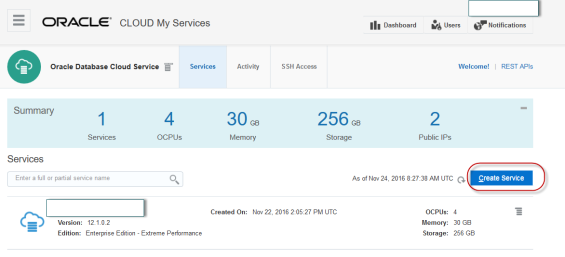
The two types of service level are Oracle Database Cloud Service and Oracle Database Cloud Service – Virtual Image.
- You can choose the Oracle Database Cloud Service service level to have the wizard create a database instance for you, using configuration options provided in the wizard. This service level also makes additional cloud tooling available for backup, recovery and patching.
- You can choose the Oracle Database Cloud Service – Virtual Image service level to define a database instance manually or using the Oracle Database Creation Assistant (DBCA).
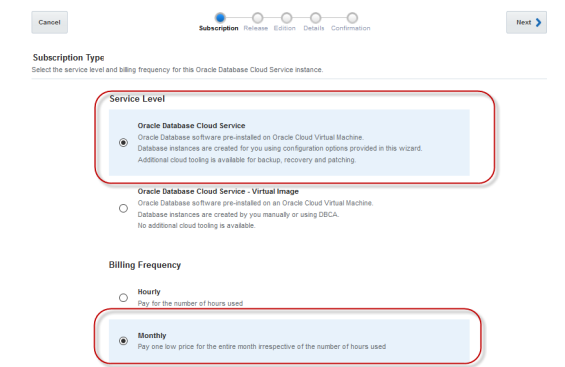
Oracle version 12.2.01
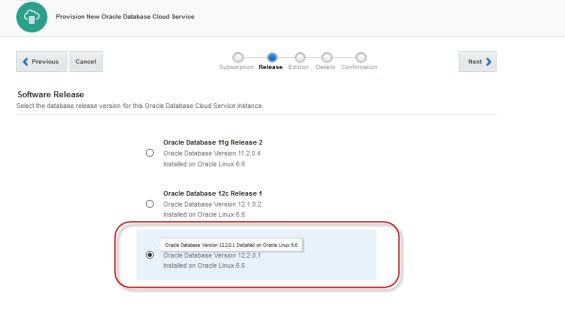
Enterprise Edition Extreme Performance
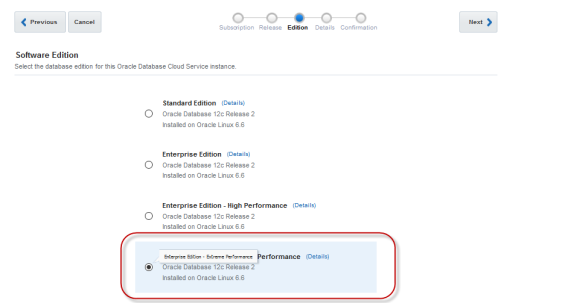
Name server and password
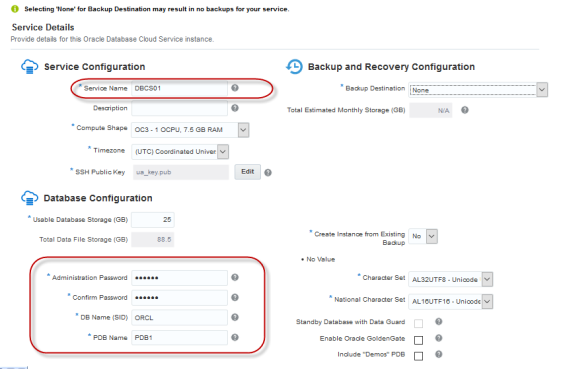
push Create button to create a service.
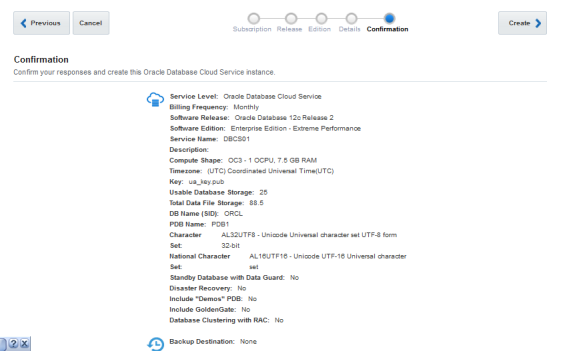
Logon to DB VM machine and check service runing.
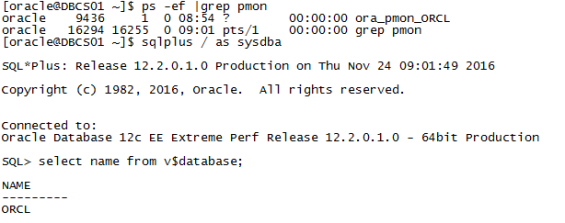
Oracle IaaS – Private Cloud: Clone VM from Template
This lab guide you how to clone from VM Template through Oracle Enterprise Manager 13cR2.
From Oracle VM Page.
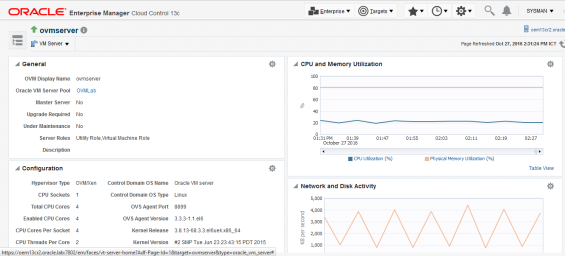
Click on OVMServer => Deploy Template
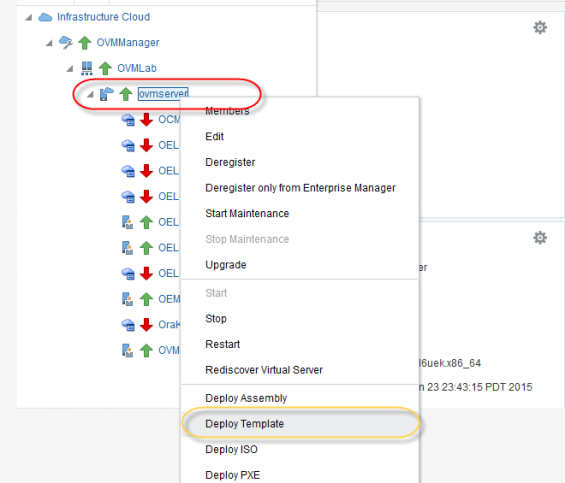
Choice template to deploy
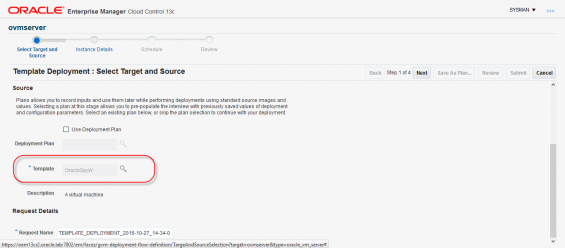
Enter name for the Guest VM
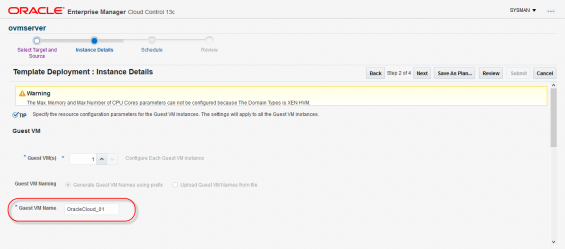
Input all information required
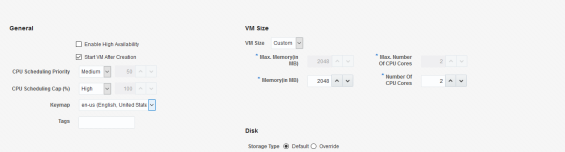
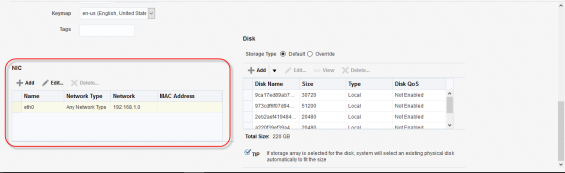

Click on submit and then monitor job
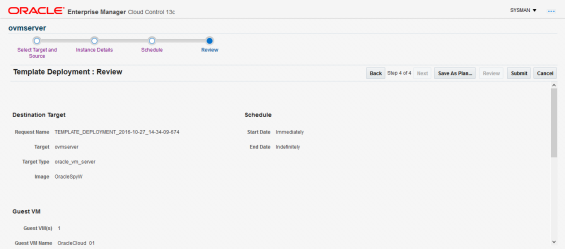
The Job cloning VM
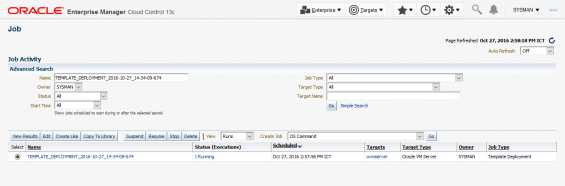
The VM OracleCloud_01 has been deployed.
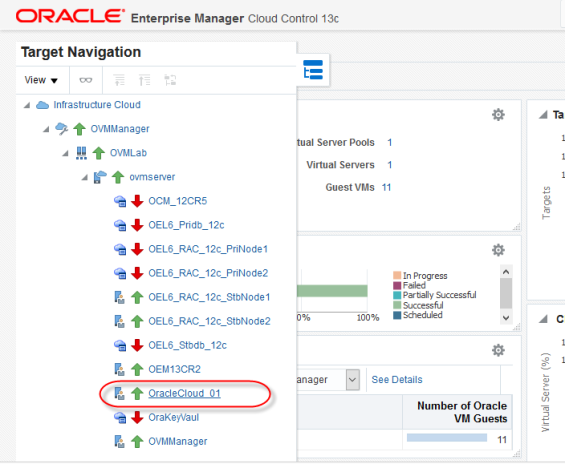
Cheers! 🙂
Troubleshooting with Wait Event enq: TX – row lock contention
This post just show how to use AWR and ASH to identify wait event: enq: TX – row lock contention. With this wait event, please refer Oracle Doc ID for more information
WAITEVENT: “enq: TX – row lock contention” Reference Note (Doc ID 1966048.1)
“enq: TX – row lock contention” waits are generally related to the application code being executed and do not indicate a problem with the DB itself.
Identify the number of Average Active Session: the AAS suddenly increased and nearly reached to number of CPU Cores from 11:00 to 11:15
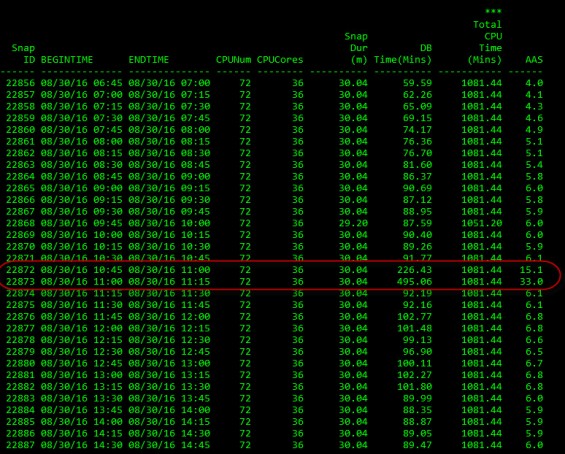
Continue to identify the wait event. You will see highest wait on DB Time is enq: TX – row lock contention with 85%.
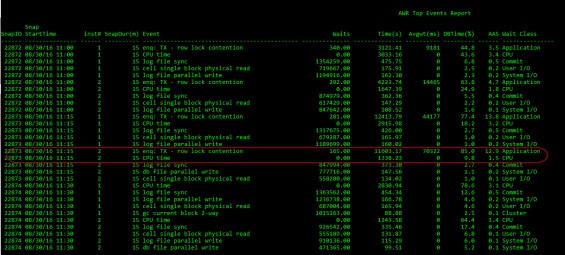
Now get SQL information from the wait event you analysis. You will see the SQL ID 8qm55qq6guapj is the root cause.
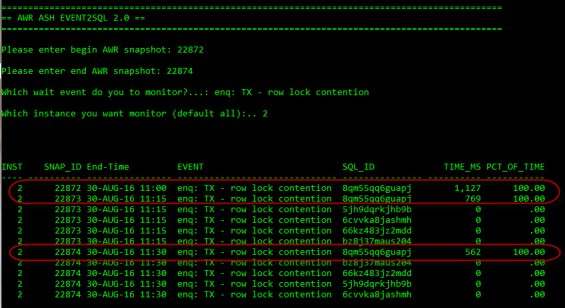
Get Execution Plan from the SQL ID given. This is and UPDATE command. I believed the session did not commit after updating for a long time. Checking with application team to change code to reduce this.Altering code so that concurrent sessions work on non-intersecting data sets, committing more frequently if the blocker is a long running transaction, etc..
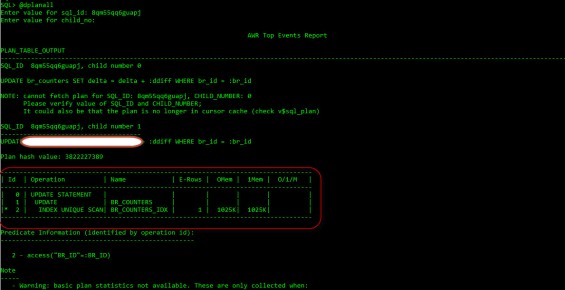
 June 18, 2019
June 18, 2019 